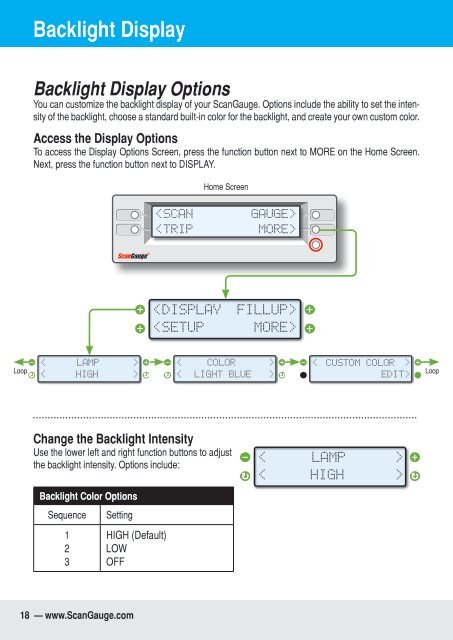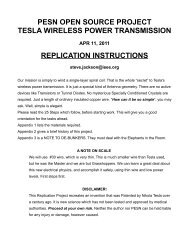You also want an ePaper? Increase the reach of your titles
YUMPU automatically turns print PDFs into web optimized ePapers that Google loves.
Backlight Display<br />
Backlight Display Options<br />
You can customize the backlight display of your ScanGauge. Options include the ability to set the intensity<br />
of the backlight, choose a standard built-in color for the backlight, and create your own custom color.<br />
Access the Display Options<br />
To access the Display Options Screen, press the function button next to MORE on the Home Screen.<br />
Next, press the function button next to DISPLAY.<br />
Home Screen<br />
<br />
<br />
Loop<br />
< LAMP ><br />
< HIGH ><br />
< COLOR > < CUSTOM COLOR ><br />
< LIGHT BLUE ><br />
EDIT><br />
Loop<br />
Change the Backlight Intensity<br />
Use the lower left and right function buttons to adjust<br />
the backlight intensity. Options include:<br />
< LAMP ><br />
< HIGH ><br />
Backlight Color Options<br />
Sequence<br />
1<br />
2<br />
3<br />
Setting<br />
HIGH (Default)<br />
LOW<br />
OFF<br />
18 — www.ScanGauge.com