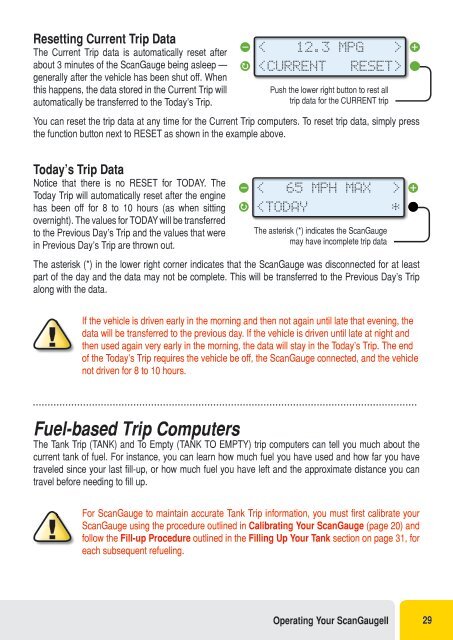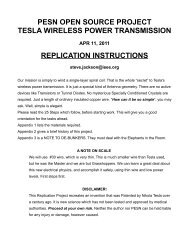Create successful ePaper yourself
Turn your PDF publications into a flip-book with our unique Google optimized e-Paper software.
Resetting Current Trip Data<br />
The Current Trip data is automatically reset after<br />
about 3 minutes of the ScanGauge being asleep —<br />
generally after the vehicle has been shut off. When<br />
this happens, the data stored in the Current Trip will<br />
automatically be transferred to the Today’s Trip.<br />
< 12.3 MPG ><br />
<br />
Push the lower right button to rest all<br />
trip data for the CURRENT trip<br />
You can reset the trip data at any time for the Current Trip computers. To reset trip data, simply press<br />
the function button next to RESET as shown in the example above.<br />
Today’s Trip Data<br />
Notice that there is no RESET for TODAY. The<br />
Today Trip will automatically reset after the engine<br />
has been off for 8 to 10 hours (as when sitting<br />
overnight). The values for TODAY will be transferred<br />
to the Previous Day’s Trip and the values that were<br />
in Previous Day’s Trip are thrown out.<br />
< 65 MPH MAX ><br />