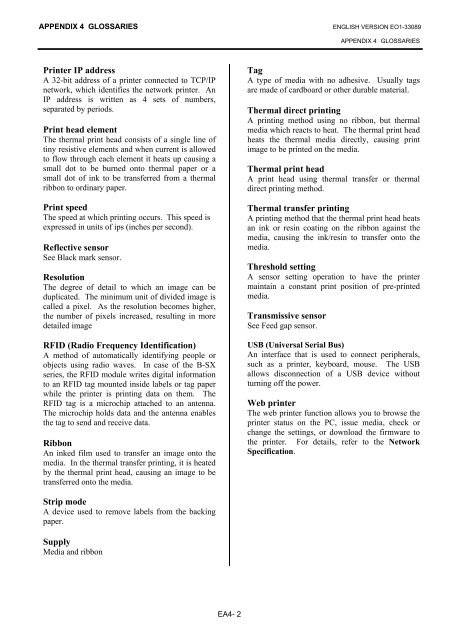Toshiba B-EX4T1 Owners Manual - The Barcode Warehouse
Toshiba B-EX4T1 Owners Manual - The Barcode Warehouse
Toshiba B-EX4T1 Owners Manual - The Barcode Warehouse
You also want an ePaper? Increase the reach of your titles
YUMPU automatically turns print PDFs into web optimized ePapers that Google loves.
APPENDIX 4 GLOSSARIESENGLISH VERSION EO1-33089APPENDIX 4 GLOSSARIESPrinter IP addressA 32-bit address of a printer connected to TCP/IPnetwork, which identifies the network printer. AnIP address is written as 4 sets of numbers,separated by periods.Print head element<strong>The</strong> thermal print head consists of a single line oftiny resistive elements and when current is allowedto flow through each element it heats up causing asmall dot to be burned onto thermal paper or asmall dot of ink to be transferred from a thermalribbon to ordinary paper.Print speed<strong>The</strong> speed at which printing occurs. This speed isexpressed in units of ips (inches per second).Reflective sensorSee Black mark sensor.Resolution<strong>The</strong> degree of detail to which an image can beduplicated. <strong>The</strong> minimum unit of divided image iscalled a pixel. As the resolution becomes higher,the number of pixels increased, resulting in moredetailed imageRFID (Radio Frequency Identification)A method of automatically identifying people orobjects using radio waves. In case of the B-SXseries, the RFID module writes digital informationto an RFID tag mounted inside labels or tag paperwhile the printer is printing data on them. <strong>The</strong>RFID tag is a microchip attached to an antenna.<strong>The</strong> microchip holds data and the antenna enablesthe tag to send and receive data.RibbonAn inked film used to transfer an image onto themedia. In the thermal transfer printing, it is heatedby the thermal print head, causing an image to betransferred onto the media.TagA type of media with no adhesive. Usually tagsare made of cardboard or other durable material.<strong>The</strong>rmal direct printingA printing method using no ribbon, but thermalmedia which reacts to heat. <strong>The</strong> thermal print headheats the thermal media directly, causing printimage to be printed on the media.<strong>The</strong>rmal print headA print head using thermal transfer or thermaldirect printing method.<strong>The</strong>rmal transfer printingA printing method that the thermal print head heatsan ink or resin coating on the ribbon against themedia, causing the ink/resin to transfer onto themedia.Threshold settingA sensor setting operation to have the printermaintain a constant print position of pre-printedmedia.Transmissive sensorSee Feed gap sensor.USB (Universal Serial Bus)An interface that is used to connect peripherals,such as a printer, keyboard, mouse. <strong>The</strong> USBallows disconnection of a USB device withoutturning off the power.Web printer<strong>The</strong> web printer function allows you to browse theprinter status on the PC, issue media, check orchange the settings, or download the firmware tothe printer. For details, refer to the NetworkSpecification.Strip modeA device used to remove labels from the backingpaper.SupplyMedia and ribbonEA4- 2