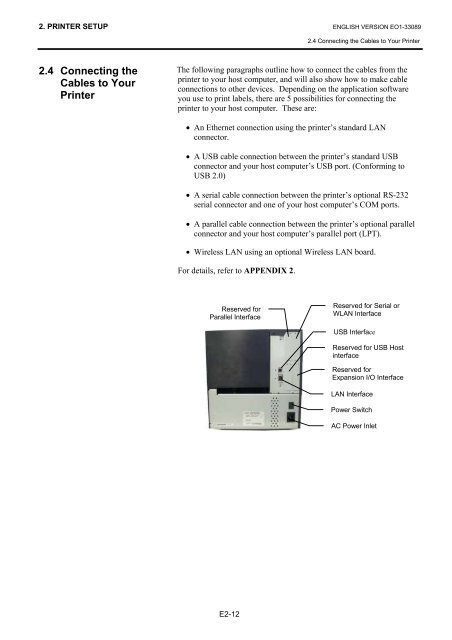Toshiba B-EX4T1 Owners Manual - The Barcode Warehouse
Toshiba B-EX4T1 Owners Manual - The Barcode Warehouse
Toshiba B-EX4T1 Owners Manual - The Barcode Warehouse
Create successful ePaper yourself
Turn your PDF publications into a flip-book with our unique Google optimized e-Paper software.
2. PRINTER SETUP ENGLISH VERSION EO1-330892.4 Connecting the Cables to Your Printer2.4 Connecting theCables to YourPrinter<strong>The</strong> following paragraphs outline how to connect the cables from theprinter to your host computer, and will also show how to make cableconnections to other devices. Depending on the application softwareyou use to print labels, there are 5 possibilities for connecting theprinter to your host computer. <strong>The</strong>se are:• An Ethernet connection using the printer’s standard LANconnector.• A USB cable connection between the printer’s standard USBconnector and your host computer’s USB port. (Conforming toUSB 2.0)• A serial cable connection between the printer’s optional RS-232serial connector and one of your host computer’s COM ports.• A parallel cable connection between the printer’s optional parallelconnector and your host computer’s parallel port (LPT).• Wireless LAN using an optional Wireless LAN board.For details, refer to APPENDIX 2.Reserved forParallel InterfaceReserved for Serial orWLAN InterfaceUSB InterfaceReserved for USB HostinterfaceReserved forExpansion I/O InterfaceLAN InterfacePower SwitchAC Power InletE2-12