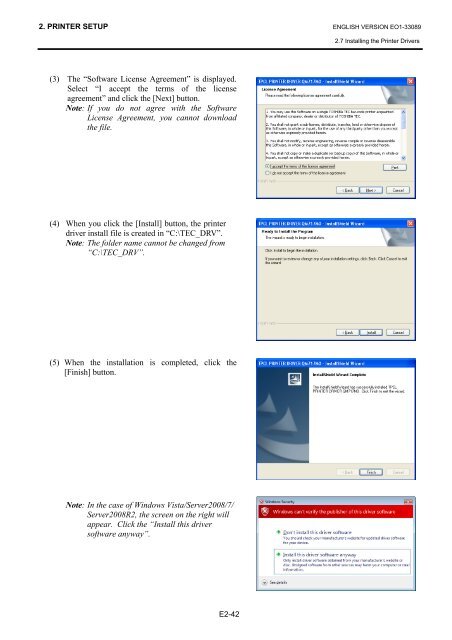Toshiba B-EX4T1 Owners Manual - The Barcode Warehouse
Toshiba B-EX4T1 Owners Manual - The Barcode Warehouse
Toshiba B-EX4T1 Owners Manual - The Barcode Warehouse
Create successful ePaper yourself
Turn your PDF publications into a flip-book with our unique Google optimized e-Paper software.
2. PRINTER SETUP ENGLISH VERSION EO1-330892.7 Installing the Printer Drivers(3) <strong>The</strong> “Software License Agreement” is displayed.Select “I accept the terms of the licenseagreement” and click the [Next] button.Note: If you do not agree with the SoftwareLicense Agreement, you cannot downloadthe file.(4) When you click the [Install] button, the printerdriver install file is created in “C:\TEC_DRV”.Note: <strong>The</strong> folder name cannot be changed from“C:\TEC_DRV”.(5) When the installation is completed, click the[Finish] button.Note: In the case of Windows Vista/Server2008/7/Server2008R2, the screen on the right willappear. Click the “Install this driversoftware anyway”.E2-42