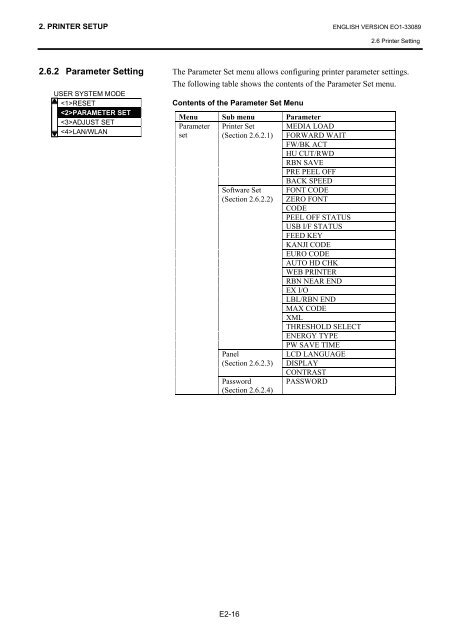Toshiba B-EX4T1 Owners Manual - The Barcode Warehouse
Toshiba B-EX4T1 Owners Manual - The Barcode Warehouse
Toshiba B-EX4T1 Owners Manual - The Barcode Warehouse
Create successful ePaper yourself
Turn your PDF publications into a flip-book with our unique Google optimized e-Paper software.
2. PRINTER SETUP ENGLISH VERSION EO1-330892.6 Printer Setting2.6.2 Parameter Setting <strong>The</strong> Parameter Set menu allows configuring printer parameter settings.<strong>The</strong> following table shows the contents of the Parameter Set menu.USER SYSTEM MODERESETPARAMETER SETADJUST SETLAN/WLANContents of the Parameter Set MenuMenu Sub menu ParameterParameter Printer Set MEDIA LOADset (Section 2.6.2.1) FORWARD WAITFW/BK ACTHU CUT/RWDRBN SAVEPRE PEEL OFFBACK SPEEDSoftware Set FONT CODE(Section 2.6.2.2) ZERO FONTCODEPEEL OFF STATUSUSB I/F STATUSFEED KEYKANJI CODEEURO CODEAUTO HD CHKWEB PRINTERRBN NEAR ENDEX I/OLBL/RBN ENDMAX CODEXMLTHRESHOLD SELECTENERGY TYPEPW SAVE TIMEPanelLCD LANGUAGE(Section 2.6.2.3) DISPLAYCONTRASTPassword PASSWORD(Section 2.6.2.4)E2-16