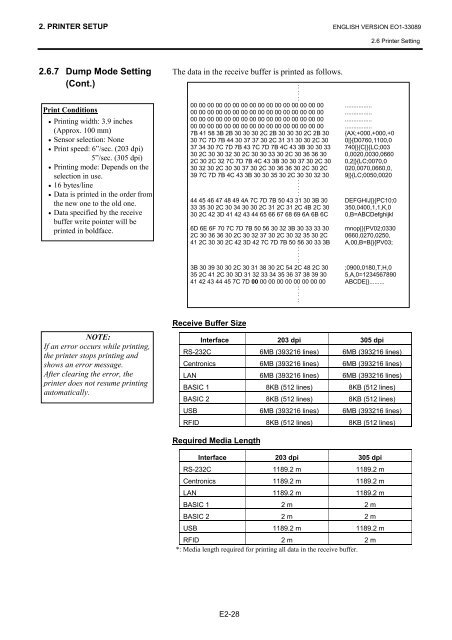Toshiba B-EX4T1 Owners Manual - The Barcode Warehouse
Toshiba B-EX4T1 Owners Manual - The Barcode Warehouse
Toshiba B-EX4T1 Owners Manual - The Barcode Warehouse
Create successful ePaper yourself
Turn your PDF publications into a flip-book with our unique Google optimized e-Paper software.
2. PRINTER SETUP ENGLISH VERSION EO1-330892.6 Printer Setting2.6.7 Dump Mode Setting(Cont.)Print Conditions• Printing width: 3.9 inches(Approx. 100 mm)• Sensor selection: None• Print speed: 6”/sec. (203 dpi)5”/sec. (305 dpi)• Printing mode: Depends on theselection in use.• 16 bytes/line• Data is printed in the order fromthe new one to the old one.• Data specified by the receivebuffer write pointer will beprinted in boldface.<strong>The</strong> data in the receive buffer is printed as follows.:::00 00 00 00 00 00 00 00 00 00 00 00 00 00 00 00 ................00 00 00 00 00 00 00 00 00 00 00 00 00 00 00 00 ................00 00 00 00 00 00 00 00 00 00 00 00 00 00 00 00 ................00 00 00 00 00 00 00 00 00 00 00 00 00 00 00 00 ................7B 41 58 3B 2B 30 30 30 2C 2B 30 30 30 2C 2B 30 {AX;+000,+000,+030 7C 7D 7B 44 30 37 37 30 2C 31 31 30 30 2C 30 0|}{D0760,1100,037 34 30 7C 7D 7B 43 7C 7D 7B 4C 43 3B 30 30 33 740|}{C|}{LC;00330 2C 30 30 32 30 2C 30 30 33 30 2C 30 36 36 30 0,0020,0030,06602C 30 2C 32 7C 7D 7B 4C 43 3B 30 30 37 30 2C 30 0,2|}{LC;0070,030 32 30 2C 30 30 37 30 2C 30 36 36 30 2C 30 2C 020,0070,0660,0,39 7C 7D 7B 4C 43 3B 30 30 35 30 2C 30 30 32 30 9|}{LC;0050,0020:::44 45 46 47 48 49 4A 7C 7D 7B 50 43 31 30 3B 30 DEFGHIJ|}{PC10;033 35 30 2C 30 34 30 30 2C 31 2C 31 2C 4B 2C 30 350,0400,1,1,K,030 2C 42 3D 41 42 43 44 65 66 67 68 69 6A 6B 6C 0,B=ABCDefghijkl6D 6E 6F 70 7C 7D 7B 50 56 30 32 3B 30 33 33 30 mnop|}{PV02;03302C 30 36 36 30 2C 30 32 37 30 2C 30 32 35 30 2C 0660,0270,0250,41 2C 30 30 2C 42 3D 42 7C 7D 7B 50 56 30 33 3B A,00,B=B|}{PV03;:::3B 30 39 30 30 2C 30 31 38 30 2C 54 2C 48 2C 30 ;0900,0180,T,H,035 2C 41 2C 30 3D 31 32 33 34 35 36 37 38 39 30 5,A,0=123456789041 42 43 44 45 7C 7D 00 00 00 00 00 00 00 00 00 ABCDE|}.........:::NOTE:If an error occurs while printing,the printer stops printing andshows an error message.After clearing the error, theprinter does not resume printingautomatically.Receive Buffer SizeInterface 203 dpi 305 dpiRS-232C 6MB (393216 lines) 6MB (393216 lines)Centronics 6MB (393216 lines) 6MB (393216 lines)LAN 6MB (393216 lines) 6MB (393216 lines)BASIC 1 8KB (512 lines) 8KB (512 lines)BASIC 2 8KB (512 lines) 8KB (512 lines)USB 6MB (393216 lines) 6MB (393216 lines)RFID 8KB (512 lines) 8KB (512 lines)Required Media LengthInterface 203 dpi 305 dpiRS-232C 1189.2 m 1189.2 mCentronics 1189.2 m 1189.2 mLAN 1189.2 m 1189.2 mBASIC 1 2 m 2 mBASIC 2 2 m 2 mUSB 1189.2 m 1189.2 mRFID 2 m 2 m*: Media length required for printing all data in the receive buffer.E2-28