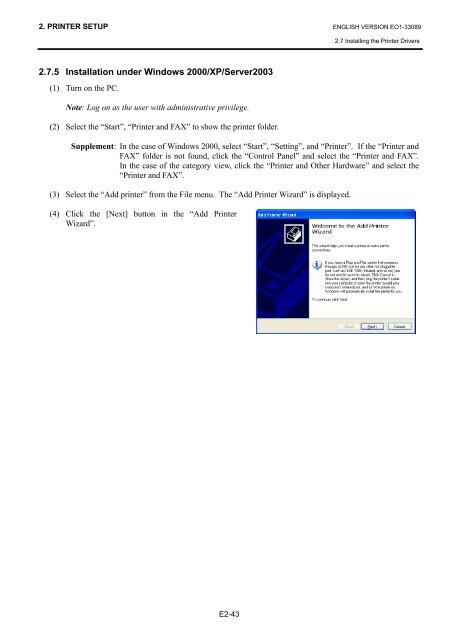Toshiba B-EX4T1 Owners Manual - The Barcode Warehouse
Toshiba B-EX4T1 Owners Manual - The Barcode Warehouse
Toshiba B-EX4T1 Owners Manual - The Barcode Warehouse
Create successful ePaper yourself
Turn your PDF publications into a flip-book with our unique Google optimized e-Paper software.
2. PRINTER SETUP ENGLISH VERSION EO1-330892.7 Installing the Printer Drivers2.7.5 Installation under Windows 2000/XP/Server2003(1) Turn on the PC.Note: Log on as the user with administrative privilege.(2) Select the “Start”, “Printer and FAX” to show the printer folder.Supplement: In the case of Windows 2000, select “Start”, “Setting”, and “Printer”. If the “Printer andFAX” folder is not found, click the “Control Panel” and select the “Printer and FAX”.In the case of the category view, click the “Printer and Other Hardware” and select the“Printer and FAX”.(3) Select the “Add printer” from the File menu. <strong>The</strong> “Add Printer Wizard” is displayed.(4) Click the [Next] button in the “Add PrinterWizard”.E2-43