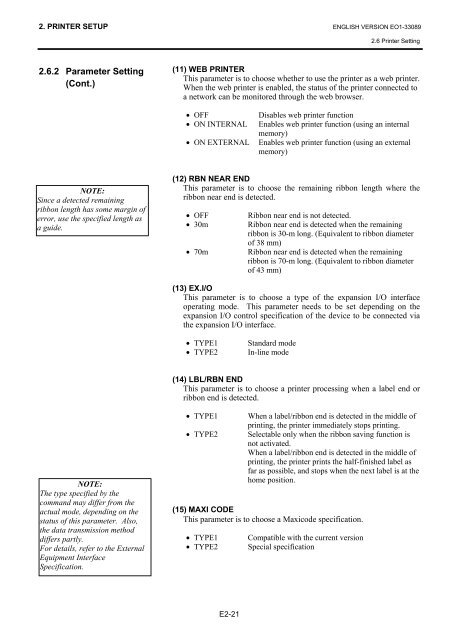Toshiba B-EX4T1 Owners Manual - The Barcode Warehouse
Toshiba B-EX4T1 Owners Manual - The Barcode Warehouse
Toshiba B-EX4T1 Owners Manual - The Barcode Warehouse
You also want an ePaper? Increase the reach of your titles
YUMPU automatically turns print PDFs into web optimized ePapers that Google loves.
2. PRINTER SETUP ENGLISH VERSION EO1-330892.6 Printer Setting2.6.2 Parameter Setting(Cont.)(11) WEB PRINTERThis parameter is to choose whether to use the printer as a web printer.When the web printer is enabled, the status of the printer connected toa network can be monitored through the web browser.• OFF• ON INTERNAL• ON EXTERNALDisables web printer functionEnables web printer function (using an internalmemory)Enables web printer function (using an externalmemory)NOTE:Since a detected remainingribbon length has some margin oferror, use the specified length asa guide.(12) RBN NEAR ENDThis parameter is to choose the remaining ribbon length where theribbon near end is detected.• OFF• 30m• 70mRibbon near end is not detected.Ribbon near end is detected when the remainingribbon is 30-m long. (Equivalent to ribbon diameterof 38 mm)Ribbon near end is detected when the remainingribbon is 70-m long. (Equivalent to ribbon diameterof 43 mm)(13) EX.I/OThis parameter is to choose a type of the expansion I/O interfaceoperating mode. This parameter needs to be set depending on theexpansion I/O control specification of the device to be connected viathe expansion I/O interface.• TYPE1• TYPE2Standard modeIn-line mode(14) LBL/RBN ENDThis parameter is to choose a printer processing when a label end orribbon end is detected.NOTE:<strong>The</strong> type specified by thecommand may differ from theactual mode, depending on thestatus of this parameter. Also,the data transmission methoddiffers partly.For details, refer to the ExternalEquipment InterfaceSpecification.• TYPE1• TYPE2When a label/ribbon end is detected in the middle ofprinting, the printer immediately stops printing.Selectable only when the ribbon saving function isnot activated.When a label/ribbon end is detected in the middle ofprinting, the printer prints the half-finished label asfar as possible, and stops when the next label is at thehome position.(15) MAXI CODEThis parameter is to choose a Maxicode specification.• TYPE1• TYPE2Compatible with the current versionSpecial specificationE2-21