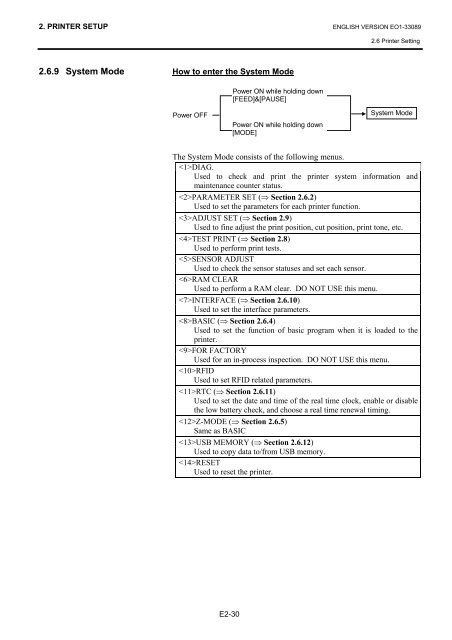Toshiba B-EX4T1 Owners Manual - The Barcode Warehouse
Toshiba B-EX4T1 Owners Manual - The Barcode Warehouse
Toshiba B-EX4T1 Owners Manual - The Barcode Warehouse
You also want an ePaper? Increase the reach of your titles
YUMPU automatically turns print PDFs into web optimized ePapers that Google loves.
2. PRINTER SETUP ENGLISH VERSION EO1-330892.6 Printer Setting2.6.9 System Mode How to enter the System ModePower ON while holding down[FEED]&[PAUSE]Power OFFPower ON while holding down[MODE]System Mode<strong>The</strong> System Mode consists of the following menus.DIAG.Used to check and print the printer system information andmaintenance counter status.PARAMETER SET (⇒ Section 2.6.2)Used to set the parameters for each printer function.ADJUST SET (⇒ Section 2.9)Used to fine adjust the print position, cut position, print tone, etc.TEST PRINT (⇒ Section 2.8)Used to perform print tests.SENSOR ADJUSTUsed to check the sensor statuses and set each sensor.RAM CLEARUsed to perform a RAM clear. DO NOT USE this menu.INTERFACE (⇒ Section 2.6.10)Used to set the interface parameters.BASIC (⇒ Section 2.6.4)Used to set the function of basic program when it is loaded to theprinter.FOR FACTORYUsed for an in-process inspection. DO NOT USE this menu.RFIDUsed to set RFID related parameters.RTC (⇒ Section 2.6.11)Used to set the date and time of the real time clock, enable or disablethe low battery check, and choose a real time renewal timing.Z-MODE (⇒ Section 2.6.5)Same as BASICUSB MEMORY (⇒ Section 2.6.12)Used to copy data to/from USB memory.RESETUsed to reset the printer.E2-30