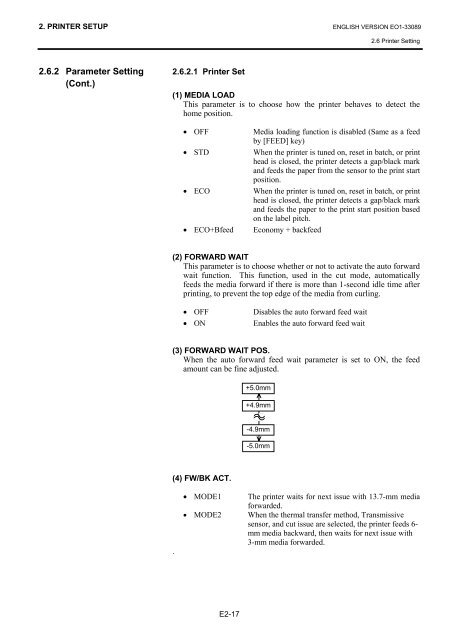Toshiba B-EX4T1 Owners Manual - The Barcode Warehouse
Toshiba B-EX4T1 Owners Manual - The Barcode Warehouse
Toshiba B-EX4T1 Owners Manual - The Barcode Warehouse
You also want an ePaper? Increase the reach of your titles
YUMPU automatically turns print PDFs into web optimized ePapers that Google loves.
2. PRINTER SETUP ENGLISH VERSION EO1-330892.6 Printer Setting2.6.2 Parameter Setting(Cont.)2.6.2.1 Printer Set(1) MEDIA LOADThis parameter is to choose how the printer behaves to detect thehome position.• OFF• STD• ECO• ECO+BfeedMedia loading function is disabled (Same as a feedby [FEED] key)When the printer is tuned on, reset in batch, or printhead is closed, the printer detects a gap/black markand feeds the paper from the sensor to the print startposition.When the printer is tuned on, reset in batch, or printhead is closed, the printer detects a gap/black markand feeds the paper to the print start position basedon the label pitch.Economy + backfeed(2) FORWARD WAITThis parameter is to choose whether or not to activate the auto forwardwait function. This function, used in the cut mode, automaticallyfeeds the media forward if there is more than 1-second idle time afterprinting, to prevent the top edge of the media from curling.• OFF• ONDisables the auto forward feed waitEnables the auto forward feed wait(3) FORWARD WAIT POS.When the auto forward feed wait parameter is set to ON, the feedamount can be fine adjusted.+5.0mm+4.9mm-4.9mm-5.0mm(4) FW/BK ACT..• MODE1• MODE2<strong>The</strong> printer waits for next issue with 13.7-mm mediaforwarded.When the thermal transfer method, Transmissivesensor, and cut issue are selected, the printer feeds 6-mm media backward, then waits for next issue with3-mm media forwarded.E2-17