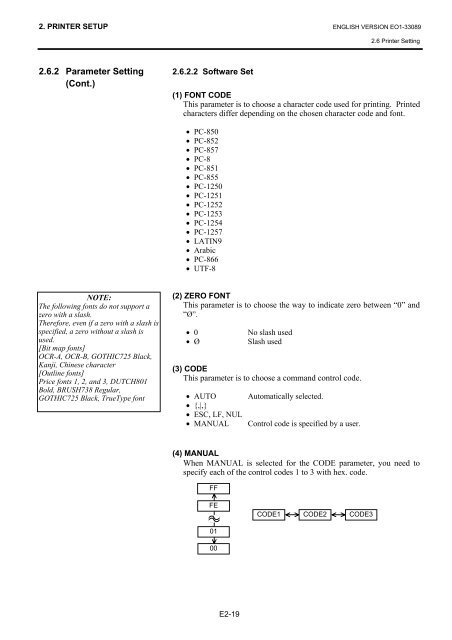Toshiba B-EX4T1 Owners Manual - The Barcode Warehouse
Toshiba B-EX4T1 Owners Manual - The Barcode Warehouse
Toshiba B-EX4T1 Owners Manual - The Barcode Warehouse
You also want an ePaper? Increase the reach of your titles
YUMPU automatically turns print PDFs into web optimized ePapers that Google loves.
2. PRINTER SETUP ENGLISH VERSION EO1-330892.6 Printer Setting2.6.2 Parameter Setting(Cont.)2.6.2.2 Software Set(1) FONT CODEThis parameter is to choose a character code used for printing. Printedcharacters differ depending on the chosen character code and font.• PC-850• PC-852• PC-857• PC-8• PC-851• PC-855• PC-1250• PC-1251• PC-1252• PC-1253• PC-1254• PC-1257• LATIN9• Arabic• PC-866• UTF-8NOTE:<strong>The</strong> following fonts do not support azero with a slash.<strong>The</strong>refore, even if a zero with a slash isspecified, a zero without a slash isused.[Bit map fonts]OCR-A, OCR-B, GOTHIC725 Black,Kanji, Chinese character[Outline fonts]Price fonts 1, 2, and 3, DUTCH801Bold, BRUSH738 Regular,GOTHIC725 Black, TrueType font(2) ZERO FONTThis parameter is to choose the way to indicate zero between “0” and“Ø”.• 0• ØNo slash usedSlash used(3) CODEThis parameter is to choose a command control code.• AUTO Automatically selected.• {,|,}• ESC, LF, NUL• MANUAL Control code is specified by a user.(4) MANUALWhen MANUAL is selected for the CODE parameter, you need tospecify each of the control codes 1 to 3 with hex. code.FFFECODE1 CODE2 CODE30100E2-19