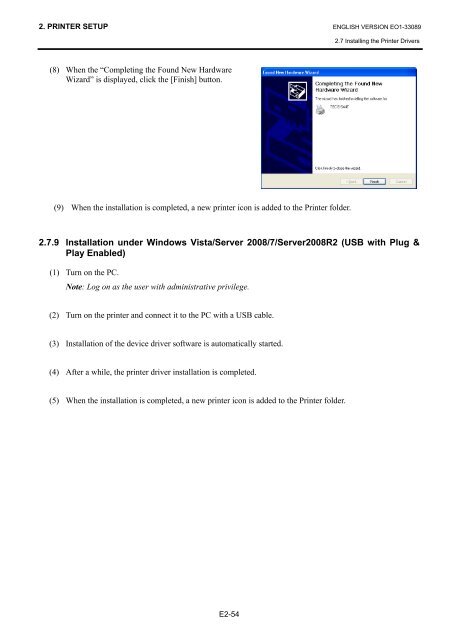Toshiba B-EX4T1 Owners Manual - The Barcode Warehouse
Toshiba B-EX4T1 Owners Manual - The Barcode Warehouse
Toshiba B-EX4T1 Owners Manual - The Barcode Warehouse
You also want an ePaper? Increase the reach of your titles
YUMPU automatically turns print PDFs into web optimized ePapers that Google loves.
2. PRINTER SETUP ENGLISH VERSION EO1-330892.7 Installing the Printer Drivers(8) When the “Completing the Found New HardwareWizard” is displayed, click the [Finish] button.(9) When the installation is completed, a new printer icon is added to the Printer folder.2.7.9 Installation under Windows Vista/Server 2008/7/Server2008R2 (USB with Plug &Play Enabled)(1) Turn on the PC.Note: Log on as the user with administrative privilege.(2) Turn on the printer and connect it to the PC with a USB cable.(3) Installation of the device driver software is automatically started.(4) After a while, the printer driver installation is completed.(5) When the installation is completed, a new printer icon is added to the Printer folder.E2-54