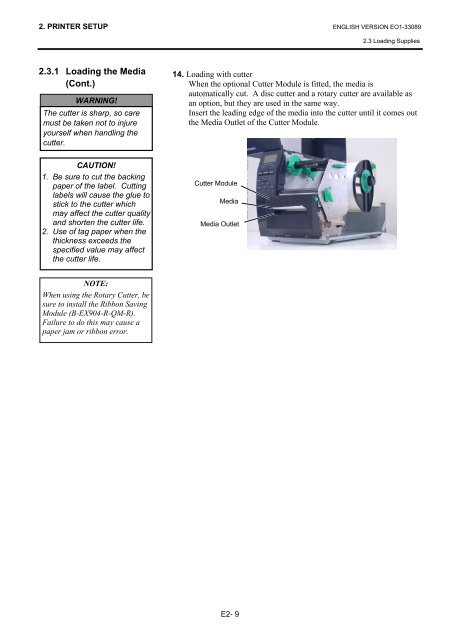Toshiba B-EX4T1 Owners Manual - The Barcode Warehouse
Toshiba B-EX4T1 Owners Manual - The Barcode Warehouse
Toshiba B-EX4T1 Owners Manual - The Barcode Warehouse
You also want an ePaper? Increase the reach of your titles
YUMPU automatically turns print PDFs into web optimized ePapers that Google loves.
2. PRINTER SETUP ENGLISH VERSION EO1-330892.3 Loading Supplies2.3.1 Loading the Media(Cont.)WARNING!<strong>The</strong> cutter is sharp, so caremust be taken not to injureyourself when handling thecutter.14. Loading with cutterWhen the optional Cutter Module is fitted, the media isautomatically cut. A disc cutter and a rotary cutter are available asan option, but they are used in the same way.Insert the leading edge of the media into the cutter until it comes outthe Media Outlet of the Cutter Module.CAUTION!1. Be sure to cut the backingpaper of the label. Cuttinglabels will cause the glue tostick to the cutter whichmay affect the cutter qualityand shorten the cutter life.2. Use of tag paper when thethickness exceeds thespecified value may affectthe cutter life.Cutter ModuleMediaMedia OutletNOTE:When using the Rotary Cutter, besure to install the Ribbon SavingModule (B-EX904-R-QM-R).Failure to do this may cause apaper jam or ribbon error.E2- 9