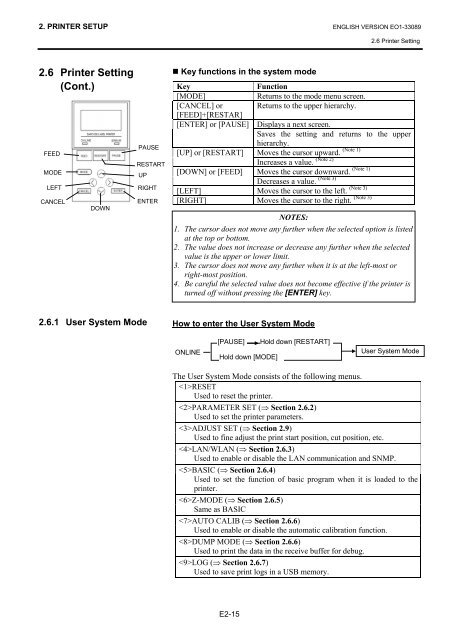Toshiba B-EX4T1 Owners Manual - The Barcode Warehouse
Toshiba B-EX4T1 Owners Manual - The Barcode Warehouse
Toshiba B-EX4T1 Owners Manual - The Barcode Warehouse
Create successful ePaper yourself
Turn your PDF publications into a flip-book with our unique Google optimized e-Paper software.
2. PRINTER SETUP ENGLISH VERSION EO1-330892.6 Printer Setting2.6 Printer Setting(Cont.)FEEDMODELEFTCANCELDOWNPAUSERESTARTUPRIGHTENTER• Key functions in the system modeKeyFunction[MODE]Returns to the mode menu screen.[CANCEL] or Returns to the upper hierarchy.[FEED]+[RESTAR][ENTER] or [PAUSE] Displays a next screen.Saves the setting and returns to the upperhierarchy.[UP] or [RESTART](Note 1)Moves the cursor upward.(Note 2)Increases a value.[DOWN] or [FEED](Note 1)Moves the cursor downward.(Note 3)Decreases a value.[LEFT](Note 3)Moves the cursor to the left.[RIGHT](Note 3)Moves the cursor to the right.NOTES:1. <strong>The</strong> cursor does not move any further when the selected option is listedat the top or bottom.2. <strong>The</strong> value does not increase or decrease any further when the selectedvalue is the upper or lower limit.3. <strong>The</strong> cursor does not move any further when it is at the left-most orright-most position.4. Be careful the selected value does not become effective if the printer isturned off without pressing the [ENTER] key.2.6.1 User System ModeHow to enter the User System ModeONLINE[PAUSE]Hold down [MODE]Hold down [RESTART]User System Mode<strong>The</strong> User System Mode consists of the following menus.RESETUsed to reset the printer.PARAMETER SET (⇒ Section 2.6.2)Used to set the printer parameters.ADJUST SET (⇒ Section 2.9)Used to fine adjust the print start position, cut position, etc.LAN/WLAN (⇒ Section 2.6.3)Used to enable or disable the LAN communication and SNMP.BASIC (⇒ Section 2.6.4)Used to set the function of basic program when it is loaded to theprinter.Z-MODE (⇒ Section 2.6.5)Same as BASICAUTO CALIB (⇒ Section 2.6.6)Used to enable or disable the automatic calibration function.DUMP MODE (⇒ Section 2.6.6)Used to print the data in the receive buffer for debug.LOG (⇒ Section 2.6.7)Used to save print logs in a USB memory.E2-15