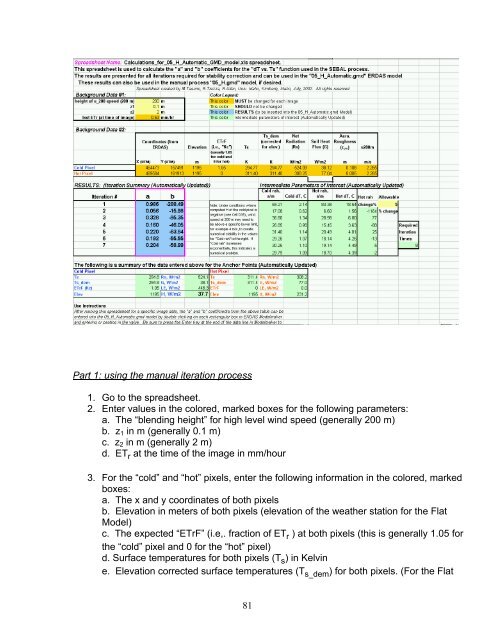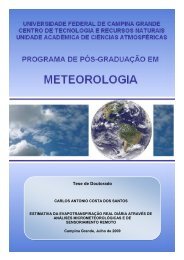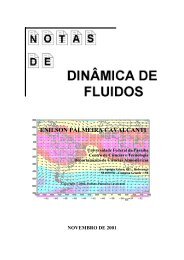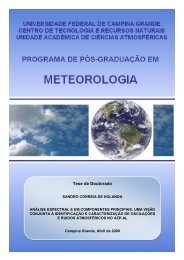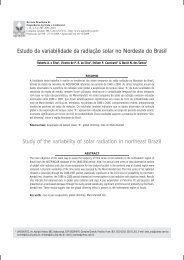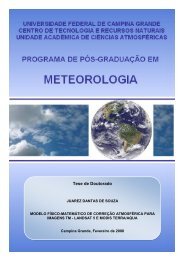Create successful ePaper yourself
Turn your PDF publications into a flip-book with our unique Google optimized e-Paper software.
Part 1: using the manual iteration process1. Go to the spreadsheet.2. Enter values in the colored, marked boxes for the following parameters:a. The “blending height” for high level wind speed (generally 200 m)b. z 1 in m (generally 0.1 m)c. z 2 in m (generally 2 m)d. ET r at the time of the image in mm/hour3. For the “cold” and “hot” pixels, enter the following information in the colored, markedboxes:a. The x and y coordinates of both pixelsb. Elevation in meters of both pixels (elevation of the weather station for the FlatModel)c. The expected “ETrF” (i.e,. fraction of ET r ) at both pixels (this is generally 1.05 forthe “cold” pixel and 0 for the “hot” pixel)d. Surface temperatures for both pixels (T s ) in Kelvine. Elevation corrected surface temperatures (T s_dem ) for both pixels. (For the Flat81