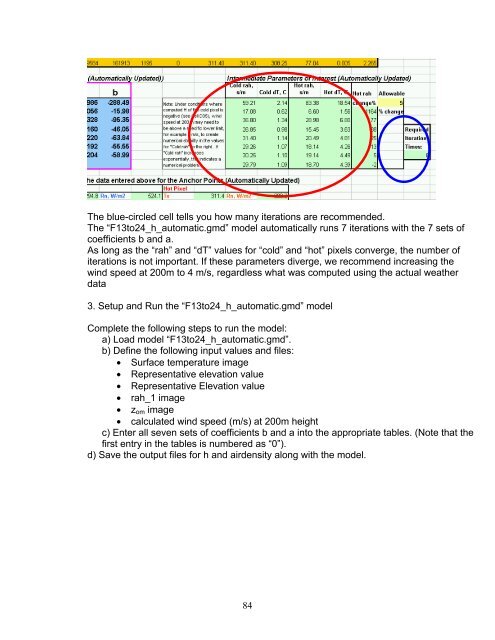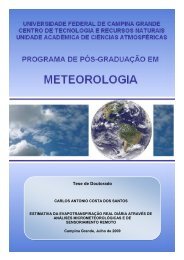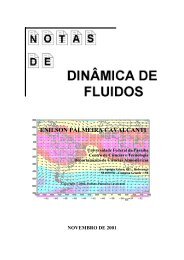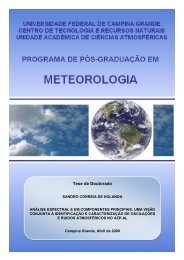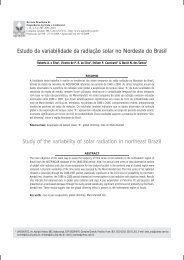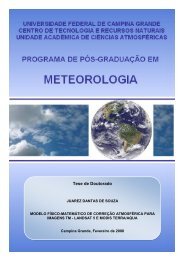Create successful ePaper yourself
Turn your PDF publications into a flip-book with our unique Google optimized e-Paper software.
The blue-circled cell tells you how many iterations are recommended.The “F13to24_h_automatic.gmd” model automatically runs 7 iterations with the 7 sets ofcoefficients b and a.As long as the “rah” and “dT” values for “cold” and “hot” pixels converge, the number ofiterations is not important. If these parameters diverge, we recommend increasing thewind speed at 200m to 4 m/s, regardless what was computed using the actual weatherdata3. Setup and Run the “F13to24_h_automatic.gmd” modelComplete the following steps to run the model:a) Load model “F13to24_h_automatic.gmd”.b) Define the following input values and files:• Surface temperature image• Representative elevation value• Representative Elevation value• rah_1 image• z om image• calculated wind speed (m/s) at 200m heightc) Enter all seven sets of coefficients b and a into the appropriate tables. (Note that thefirst entry in the tables is numbered as “0”).d) Save the output files for h and airdensity along with the model.84