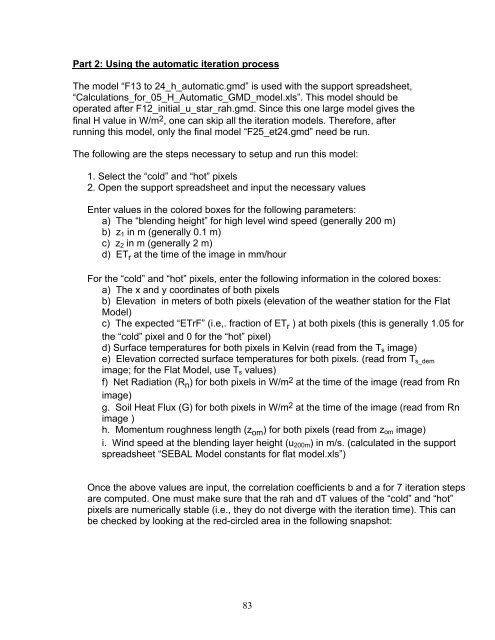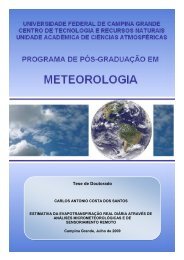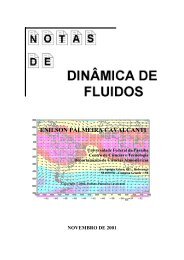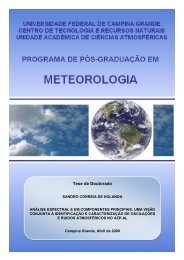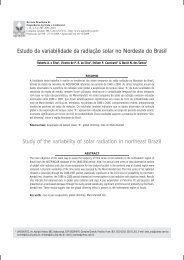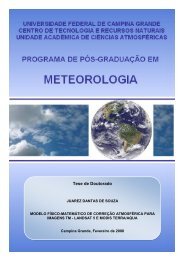You also want an ePaper? Increase the reach of your titles
YUMPU automatically turns print PDFs into web optimized ePapers that Google loves.
Part 2: Using the automatic iteration processThe model “F13 to 24_h_automatic.gmd” is used with the support spreadsheet,“Calculations_for_05_H_Automatic_GMD_model.xls”. This model should beoperated after F12_initial_u_star_rah.gmd. Since this one large model gives thefinal H value in W/m 2 , one can skip all the iteration models. Therefore, afterrunning this model, only the final model “F25_et24.gmd” need be run.The following are the steps necessary to setup and run this model:1. Select the “cold” and “hot” pixels2. Open the support spreadsheet and input the necessary valuesEnter values in the colored boxes for the following parameters:a) The “blending height” for high level wind speed (generally 200 m)b) z 1 in m (generally 0.1 m)c) z 2 in m (generally 2 m)d) ET r at the time of the image in mm/hourFor the “cold” and “hot” pixels, enter the following information in the colored boxes:a) The x and y coordinates of both pixelsb) Elevation in meters of both pixels (elevation of the weather station for the FlatModel)c) The expected “ETrF” (i.e,. fraction of ET r ) at both pixels (this is generally 1.05 forthe “cold” pixel and 0 for the “hot” pixel)d) Surface temperatures for both pixels in Kelvin (read from the T s image)e) Elevation corrected surface temperatures for both pixels. (read from T s_demimage; for the Flat Model, use T s values)f) Net Radiation (R n ) for both pixels in W/m 2 at the time of the image (read from Rnimage)g. Soil Heat Flux (G) for both pixels in W/m 2 at the time of the image (read from Rnimage )h. Momentum roughness length (z om ) for both pixels (read from z om image)i. Wind speed at the blending layer height (u 200m ) in m/s. (calculated in the supportspreadsheet “<strong>SEBAL</strong> Model constants for flat model.xls”)Once the above values are input, the correlation coefficients b and a for 7 iteration stepsare computed. One must make sure that the rah and dT values of the “cold” and “hot”pixels are numerically stable (i.e., they do not diverge with the iteration time). This canbe checked by looking at the red-circled area in the following snapshot:83