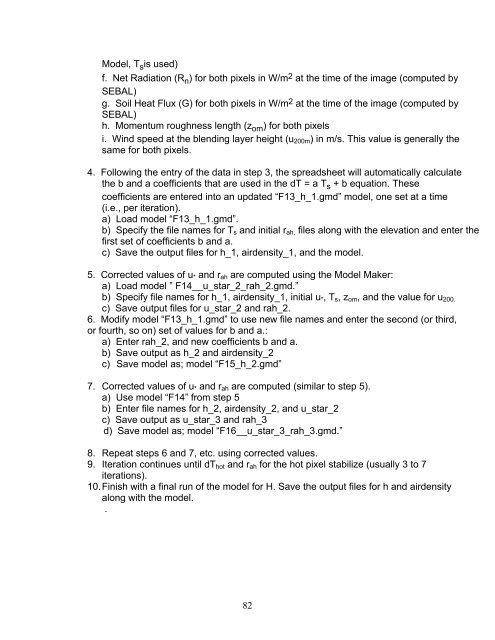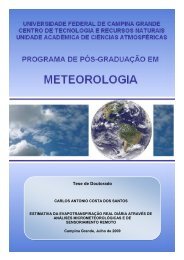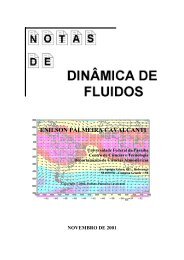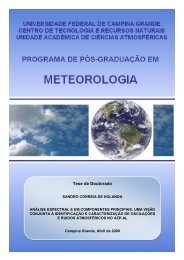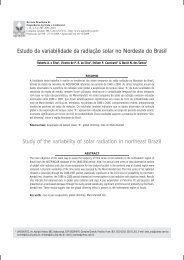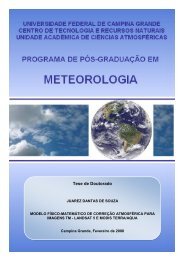Create successful ePaper yourself
Turn your PDF publications into a flip-book with our unique Google optimized e-Paper software.
Model, T s is used)f. Net Radiation (R n ) for both pixels in W/m 2 at the time of the image (computed by<strong>SEBAL</strong>)g. Soil Heat Flux (G) for both pixels in W/m 2 at the time of the image (computed by<strong>SEBAL</strong>)h. Momentum roughness length (z om ) for both pixelsi. Wind speed at the blending layer height (u 200m ) in m/s. This value is generally thesame for both pixels.4. Following the entry of the data in step 3, the spreadsheet will automatically calculatethe b and a coefficients that are used in the dT = a T s + b equation. Thesecoefficients are entered into an updated “F13_h_1.gmd” model, one set at a time(i.e., per iteration).a) Load model “F13_h_1.gmd”.b) Specify the file names for T s and initial r ah, files along with the elevation and enter thefirst set of coefficients b and a.c) Save the output files for h_1, airdensity_1, and the model.5. Corrected values of u * and r ah are computed using the Model Maker:a) Load model ” F14__u_star_2_rah_2.gmd.”b) Specify file names for h_1, airdensity_1, initial u * , T s , z om , and the value for u 200.c) Save output files for u_star_2 and rah_2.6. Modify model “F13_h_1.gmd” to use new file names and enter the second (or third,or fourth, so on) set of values for b and a.:a) Enter rah_2, and new coefficients b and a.b) Save output as h_2 and airdensity_2c) Save model as; model “F15_h_2.gmd”7. Corrected values of u * and r ah are computed (similar to step 5).a) Use model “F14” from step 5b) Enter file names for h_2, airdensity_2, and u_star_2c) Save output as u_star_3 and rah_3d) Save model as; model “F16__u_star_3_rah_3.gmd.”8. Repeat steps 6 and 7, etc. using corrected values.9. Iteration continues until dT hot and r ah for the hot pixel stabilize (usually 3 to 7iterations).10. Finish with a final run of the model for H. Save the output files for h and airdensityalong with the model..82