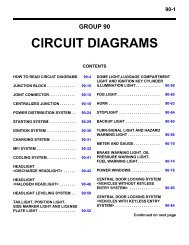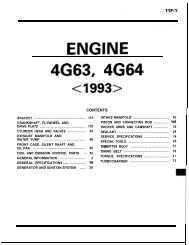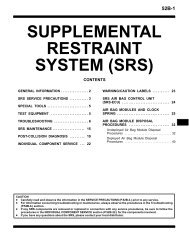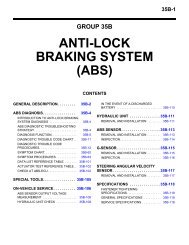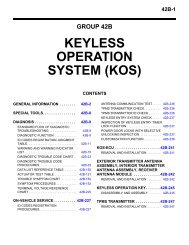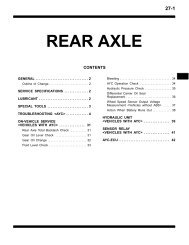Merlins Ralliart and EvoX TUNING GUIDE Version K.pdf - EvoScan
Merlins Ralliart and EvoX TUNING GUIDE Version K.pdf - EvoScan
Merlins Ralliart and EvoX TUNING GUIDE Version K.pdf - EvoScan
- No tags were found...
You also want an ePaper? Increase the reach of your titles
YUMPU automatically turns print PDFs into web optimized ePapers that Google loves.
MERLINS RALLIART & EVOLUTION-X <strong>TUNING</strong> <strong>GUIDE</strong>13.03-VIRTUAL DYNO – LOG FILESVIRTUAL DYNO requires .csv files to operate, these are usually derived from thenormal logging process using the <strong>EvoScan</strong> logging application. What we are lookingfor is wide open throttle power pulls, on flat road, in either 3 rd or 4 th gear. Wherepractical, I will try <strong>and</strong> start going WOT from about 1500rpm, <strong>and</strong> hold WOT rightout to redline. Power pulls like this are also very good for assessing knock <strong>and</strong> yourspark maps. This is simple enough, but there are things you can do to improve thefinal graphed results.Underst<strong>and</strong> that the application calculates the wheel power by the rate of change invehicle speed, ie its acceleration. Curiously, this is one time where you do not wantthe log sample rate to be to short or close together, this will create errors <strong>and</strong> avery lumpy graph. It is easy to get good results though, you just need to pad thelog with an appropriate number of log items. What we want is rpm samples aboutevery 100mS to 250ms, this will give a very good result. Here is a sample fordiscussion.This sample log shows the parameters I will log, <strong>and</strong> the order I place them in thelog for good readability. Note that the sample rate is about every 100mS which willyield a smoother graph without having to use a high smoothing factor.This sample log has also been manipulated to improve readability:Removal of unwanted columns.Removal of unwanted decimal places in the data.Top <strong>and</strong> tail the log to remove all unwanted stuff like idling <strong>and</strong> run-down etc at thestart <strong>and</strong> end of the log.First off, I delete from the raw csv file all the columns I do not want in the log, suchas LogEntryDate, LogEntryTime, LogNotes <strong>and</strong> then all the columns to the right ofthe last wanted column.To do this, left click on column alpha lable, eg B, C, E, then right click <strong>and</strong> delete.To delete all the columns to the right of the last wanted column, left click <strong>and</strong> hold,then drag across all the unwanted columns, then delete.REV: 0.K merlin@three.com.au Page 110 of 134