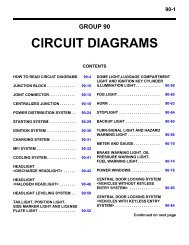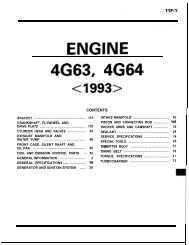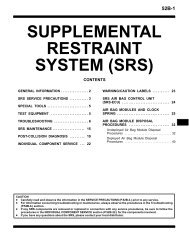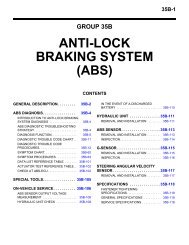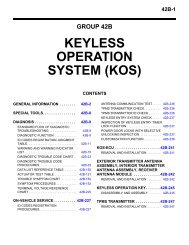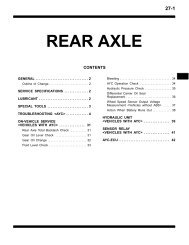Merlins Ralliart and EvoX TUNING GUIDE Version K.pdf - EvoScan
Merlins Ralliart and EvoX TUNING GUIDE Version K.pdf - EvoScan
Merlins Ralliart and EvoX TUNING GUIDE Version K.pdf - EvoScan
- No tags were found...
You also want an ePaper? Increase the reach of your titles
YUMPU automatically turns print PDFs into web optimized ePapers that Google loves.
MERLINS RALLIART & EVOLUTION-X <strong>TUNING</strong> <strong>GUIDE</strong>1.13-UNKNOWN ECU ERRORIf there is no XML configuration file that is setup for your ECU/ROM, then EcuFlashwill report it as “UNKNOWN” <strong>and</strong> will prompt you try <strong>and</strong> create a suitable file. Ihave never had much success with this <strong>and</strong> so I save the unknown ROM, <strong>and</strong> closeEcuFlash. At this point I will read the unknown ROM with XVI32 hex editorapplication <strong>and</strong> find its ROM number.Open XVI32, select File\Open brows to the new unknown ROM <strong>and</strong> select it. It ishelpful to have XVI32 setup so that it displays data as a 16x16 grid. To achieve this,select Tools\Options\Appearance. Set the Number of Rows to 16 <strong>and</strong>Number of Columns to 16. The columns can be increased as required when usingXVI32 as a search <strong>and</strong> examination tool on new ROMs.When XVI32 has opened the ROM, select Address\GoTo 50020.Note that the buttons hexadecimal <strong>and</strong> absolute should be selected.The application will jump to address 50020 as the top line. The 8 digit ROMidentifying number starts at address 50020A in hexadecimal <strong>and</strong> is four bytes long.Write these four two digit numbers down, they should be something like -53 61 00 10.Close XVI32 <strong>and</strong> open a RALLIART or <strong>EvoX</strong> XML file with a suitable editor such asNotepad, we will edit the file to get a starting XML for the new ROM.Edit the line to the number you found in the new ROM.Edit the line to the number you found in the new ROM.Save the file with the new number as part of its file name, so you can easilyidentify it later for editing purposes.Open EcuFlash, then select File\Open ROM <strong>and</strong> select the new ROM, EcuFlashshould now be able to open the ROM. Likely many items will be wrongly defined butyou now have a starter XML file to work with. The gents doing the code disassembly<strong>and</strong> patching are not attempting to modify or examine in-depth all the ECU codesMitsubishi have produced, so it may be expedient to use another ROM code in yourECU if yours is not well supported by the tuning community.Figure 7:XVI32 – ROM IDENTIFIER NUMBERREV: 0.K merlin@three.com.au Page 23 of 134