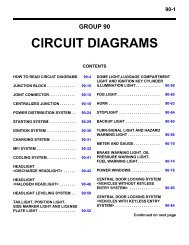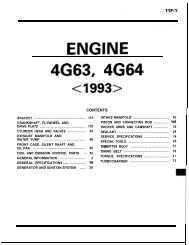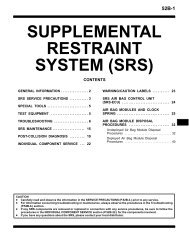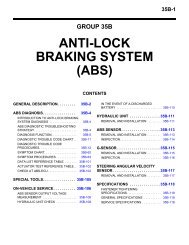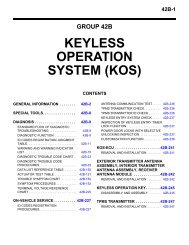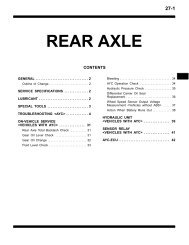Merlins Ralliart and EvoX TUNING GUIDE Version K.pdf - EvoScan
Merlins Ralliart and EvoX TUNING GUIDE Version K.pdf - EvoScan
Merlins Ralliart and EvoX TUNING GUIDE Version K.pdf - EvoScan
- No tags were found...
Create successful ePaper yourself
Turn your PDF publications into a flip-book with our unique Google optimized e-Paper software.
MERLINS RALLIART & EVOLUTION-X <strong>TUNING</strong> <strong>GUIDE</strong>1.4-EcuFLASH INTRODUCTIONEcuFLASH is a free software program to support the tuning of MITSUBISHI <strong>and</strong>SUBARU ECUs <strong>and</strong> can be configured for multiple engine types with a correctlyconfigured definition file.The program was written by Colby Boles <strong>and</strong> TACTRIX.Regardless of whether you have a suitable OBD-II cable or not, you should readthrough the guide to familiarize yourself with the various capabilities of theEcuFLASH program. There is an amazing quantity of parameters that can bemanipulated, but by no means should all items be altered. Indeed, part of thebenefit of using the factory ECU is to retain most of the detailed factory settings.1.5- EcuFLASH INSTALLATION & SETUPDownload the EcuFLASH program, save the application in a master EcuFLASH folderwith the version number.Launch the EcuFLASH installer application that you just downloaded. You can eitherlet it install into C:\Program Files\Open ECU\EcuFlash, or you can set it to alocation that is NOT under Program Files. It is in fact better to install EcuFlash <strong>and</strong><strong>EvoScan</strong> to folders not under Program Files as Vista <strong>and</strong> Win7 both make duplicatecopies of files held there <strong>and</strong> this becomes a problem when updating EcuFlash <strong>and</strong><strong>EvoScan</strong> to newer versions. Consequently, I always install <strong>and</strong> setup as follows:REV: 0.K merlin@three.com.au Page 12 of 134