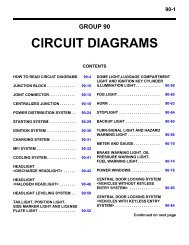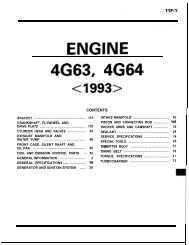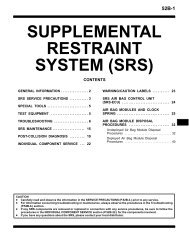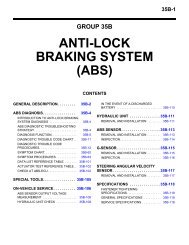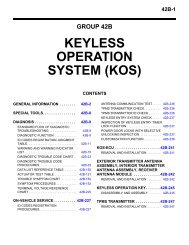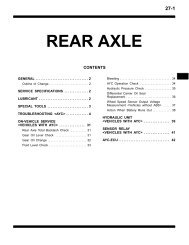Merlins Ralliart and EvoX TUNING GUIDE Version K.pdf - EvoScan
Merlins Ralliart and EvoX TUNING GUIDE Version K.pdf - EvoScan
Merlins Ralliart and EvoX TUNING GUIDE Version K.pdf - EvoScan
- No tags were found...
You also want an ePaper? Increase the reach of your titles
YUMPU automatically turns print PDFs into web optimized ePapers that Google loves.
MERLINS RALLIART & EVOLUTION-X <strong>TUNING</strong> <strong>GUIDE</strong>Now select File\Options for the options that allow you to customize the graph.Graphing Options:Show Data Points, allows you to see on the graph the log data points.Auto Trim TPS, graphs all continuous data above a preset TPS percentage.Smooth AFR/Boost, smoothes the second graph with a fixed factor.Dyno Correction Factor:DynoJet, correction is preset to 1.09.Mustang, correction is preset to 0.95.Custom, correction can be customized for other dynomometers.Background:You can customize the graph with a tuner shop logo or some other image.The Browse tab look for an image in the Logs folder but you can browse to anyfolder in the computer. JPG files of 200-300kbytes work ok here. If the imageneeds to be better fitted to the graph size, tick the Stretch tab. The Transparencyslider control allows the image to be faded so that the traces are distinct.REV: 0.K merlin@three.com.au Page 114 of 134