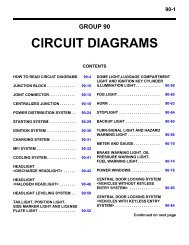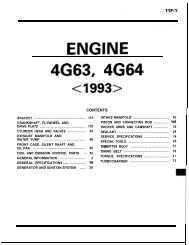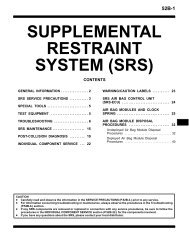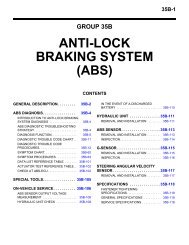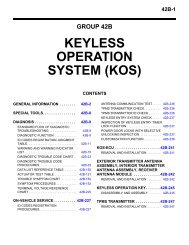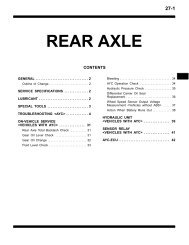Merlins Ralliart and EvoX TUNING GUIDE Version K.pdf - EvoScan
Merlins Ralliart and EvoX TUNING GUIDE Version K.pdf - EvoScan
Merlins Ralliart and EvoX TUNING GUIDE Version K.pdf - EvoScan
- No tags were found...
You also want an ePaper? Increase the reach of your titles
YUMPU automatically turns print PDFs into web optimized ePapers that Google loves.
MERLINS RALLIART & EVOLUTION-X <strong>TUNING</strong> <strong>GUIDE</strong>1.11-ECU OPERATIONSThere are four ECU operations that can be selected:Read from ECU – Reads the ECU (all of the flash-ROM) into EcuFLASH.Write to ECU – Writes the whole of a binary/hex file to the ECU flash-ROM, thenchecks the write was good.Test Write to ECU – Uploads the flashing kernel to the ECUs read/write memory(RAM) <strong>and</strong> sends data blocks to the RAM, thus confirming communications to theECU. Flash-ROM, where the ECU routines, data tables <strong>and</strong> maps reside is notwritten to or changed.Compare to ECU – Compares the ECU flash-ROM to the ROM currently select inEcuFLASH.Assuming you want to proceed <strong>and</strong> read the ECU, turn the ignition key to RUN (notSTART!). Click on the Read from ECU function <strong>and</strong> then select the type of vehicletype to read. On earlier versions of EcuFLASH, this read window could come upblank with no vehicle type to select. If this happens, close the application <strong>and</strong> copythe contents of the “read templates” folder into your ROM directory <strong>and</strong> thenEcuFLASH will find the files it wants.EcuFLASH will now proceed to download the ROM image from your ECU. When theread operation is completed, EcuFLASH will attempt to access the ROM, by readingthe ROM identity code. If there is a matching XML definition file available in theselected mettadata directory, EcuFLASH will open the XML definition file <strong>and</strong> theROMs contents can be examined with the menu bar.Save the ROM now, use your own name or something you wont forget or lose. Thisis your base ROM file, from which all your on-going tuning will be derived. I wouldstructure ROM labels in a uniform way so they will automatically stay organized inthe ROM folder <strong>and</strong> it is easy to keep track of which is the latest version/mod. Somy ROM files will typically look like the following:88590013_logic_01.hexThe first 8 digits are the ROM identifier, the second group is a name tag for whoseROM it came from, <strong>and</strong> the last two digits are the version/iteration/mod level. I use_00 as a base un-modified example for that ROM type, _01 for the first read <strong>and</strong>save for a clients ROM, thus ensuring his immobilizer code is not lost or obliterated.Subsequent tune versions get incremental numbers. Windows will thus keep allrelated files grouped <strong>and</strong> organized.REV: 0.K merlin@three.com.au Page 20 of 134