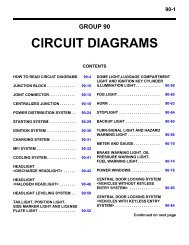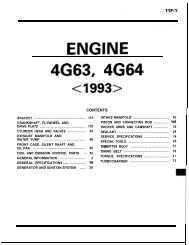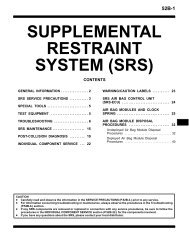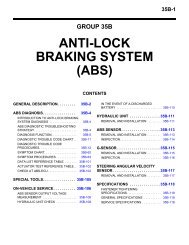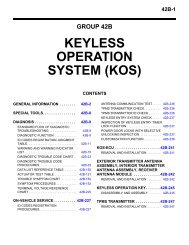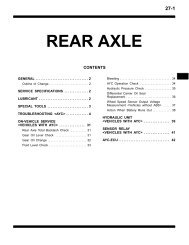Merlins Ralliart and EvoX TUNING GUIDE Version K.pdf - EvoScan
Merlins Ralliart and EvoX TUNING GUIDE Version K.pdf - EvoScan
Merlins Ralliart and EvoX TUNING GUIDE Version K.pdf - EvoScan
- No tags were found...
Create successful ePaper yourself
Turn your PDF publications into a flip-book with our unique Google optimized e-Paper software.
MERLINS RALLIART & EVOLUTION-X <strong>TUNING</strong> <strong>GUIDE</strong>1.8-SETTING THE USER LEVEL & DIRECTORYTo set the User Level, select:File \ Options to get the window shown below.Then click on:User Level \ Developer. This will allow you to gain access to all definedparameters.If you don’t want to be bothered with any of this “user level” palaver, then strip outthe “level=1234” etc bit from the definition file. This is what I do, saves confusion.Figure 4:EcuFLASH – USER LEVELTo set the path to the ROM files for your ECU, click on:Rom File Directory, then the file folder containing the desired ROM.To set the path to the XML files for your ECU, click on:Metadata Directory, then the file folder containing the required XML files.It is a good idea to have the ROMs <strong>and</strong> matching xml files in the same directory. Tohelp with file management <strong>and</strong> housekeeping, I have separate directories for:Evo5-6, VR4-LEGNUM, Evo7GTA, Evo7-8-9, <strong>EvoX</strong>, ACD+AYC <strong>and</strong> finally RALLIART.Note: Do not nest or save old or backup xml or hex/bin files in the OpenEcudirectory, as EcuFLASH tends to find them <strong>and</strong> use them instead of the file youthink you have selected. A better idea is to save them under a completely differentfolder name.Keep this window open for the moment to setup the default colour map.REV: 0.K merlin@three.com.au Page 17 of 134