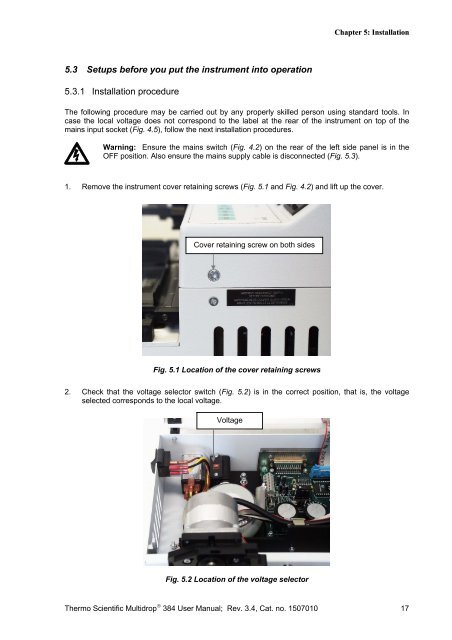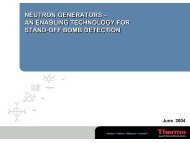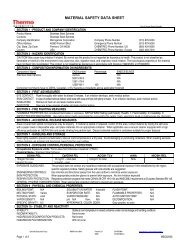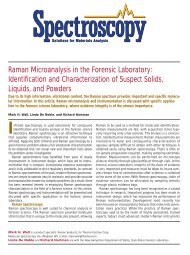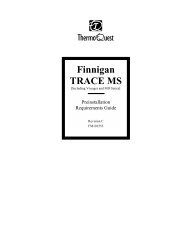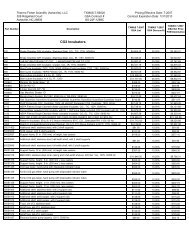Thermo Scientific Multidrop® 384 - Lab Equipment, Industrial ...
Thermo Scientific Multidrop® 384 - Lab Equipment, Industrial ...
Thermo Scientific Multidrop® 384 - Lab Equipment, Industrial ...
You also want an ePaper? Increase the reach of your titles
YUMPU automatically turns print PDFs into web optimized ePapers that Google loves.
5.3 Setups before you put the instrument into operation<br />
5.3.1 Installation procedure<br />
Chapter 5: Installation<br />
The following procedure may be carried out by any properly skilled person using standard tools. In<br />
case the local voltage does not correspond to the label at the rear of the instrument on top of the<br />
mains input socket (Fig. 4.5), follow the next installation procedures.<br />
Warning: Ensure the mains switch (Fig. 4.2) on the rear of the left side panel is in the<br />
OFF position. Also ensure the mains supply cable is disconnected (Fig. 5.3).<br />
1. Remove the instrument cover retaining screws (Fig. 5.1 and Fig. 4.2) and lift up the cover.<br />
Cover retaining screw on both sides<br />
Fig. 5.1 Location of the cover retaining screws<br />
2. Check that the voltage selector switch (Fig. 5.2) is in the correct position, that is, the voltage<br />
selected corresponds to the local voltage.<br />
Voltage<br />
Fig. 5.2 Location of the voltage selector<br />
<strong>Thermo</strong> <strong>Scientific</strong> Multidrop ® <strong>384</strong> User Manual; Rev. 3.4, Cat. no. 1507010 17