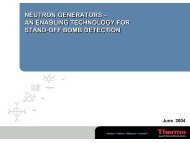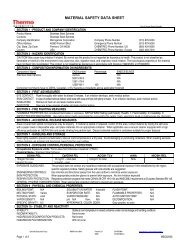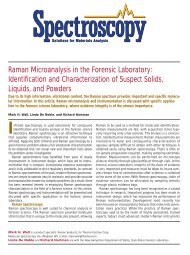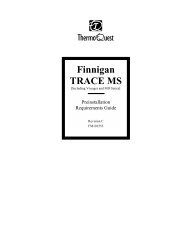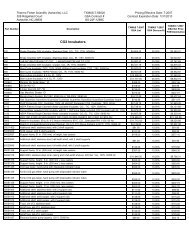Thermo Scientific Multidrop® 384 - Lab Equipment, Industrial ...
Thermo Scientific Multidrop® 384 - Lab Equipment, Industrial ...
Thermo Scientific Multidrop® 384 - Lab Equipment, Industrial ...
Create successful ePaper yourself
Turn your PDF publications into a flip-book with our unique Google optimized e-Paper software.
3. Visually check that you did not leave any loose parts inside the instrument.<br />
4. Close the cover and fasten the cover retaining screws.<br />
5.3.2 How to ensure startup<br />
Chapter 5: Installation<br />
1. Warning: Ensure the mains switch (Fig. 4.2) on the rear of the left side panel is in the<br />
OFF position.<br />
2. Connect the mains supply cable to the mains input socket (Fig. 4.3 and Fig. 5.3) at the<br />
bottom of the back panel. If you need to use any other type of mains supply cable than<br />
supplied, use only cables certified by the local authorities.<br />
3. Connect the instrument to a correctly installed line power outlet that has a protective<br />
conductor that is grounded.<br />
Warning: Never operate your instrument from a power outlet that has no ground<br />
connection. Never use a mains supply cable other than the <strong>Thermo</strong> <strong>Scientific</strong> mains<br />
supply cable designed for your region.<br />
Fig. 5.3 Connecting the mains supply cable<br />
<strong>Thermo</strong> <strong>Scientific</strong> Multidrop ® <strong>384</strong> User Manual; Rev. 3.4, Cat. no. 1507010 18