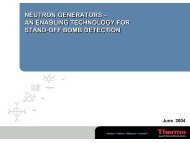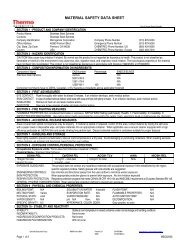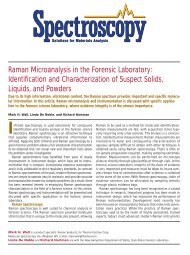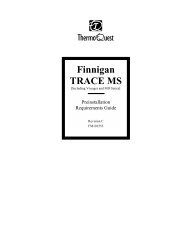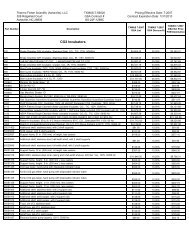Thermo Scientific Multidrop® 384 - Lab Equipment, Industrial ...
Thermo Scientific Multidrop® 384 - Lab Equipment, Industrial ...
Thermo Scientific Multidrop® 384 - Lab Equipment, Industrial ...
Create successful ePaper yourself
Turn your PDF publications into a flip-book with our unique Google optimized e-Paper software.
6.7 How to prime<br />
Chapter 6: Routine Operation<br />
Note: Ensure that the instrument is sufficiently level on the table to prevent liquids from<br />
overspilling when priming.<br />
Note: Ensure that the liquid temperature is close to the calibration temperature of 22°C.<br />
Differences greater than ± 2°C will cause an error in the results.<br />
Note: Silicon tubing (silicon rubber) is resistant to a number of chemical liquids. Most<br />
water solutions typically used in a medical laboratory can be dispensed with the Multidrop<br />
<strong>384</strong>. Some strong substances may, however, harm the silicone tubing and cause swelling<br />
or breaking. If the substance has even a slight effect on silicone, the calibration of the<br />
cassette may be affected and the cassette may become unusable.<br />
1. Place the eight tube ends into the same liquid reservoir or into different reservoirs taking care<br />
that all tube ends are below the liquid level. Use the tubing weight provided if possible.<br />
2. Check that the priming vessel is firmly inserted next to the plate carrier. The Multidrop <strong>384</strong> will<br />
not operate if the priming vessel is not completely inserted into its slot.<br />
3. Press the prime/drop key until all eight channels are dispensing continuously into the priming<br />
vessel and there are no more air bubbles in the tubes. It is recommended you fill the priming<br />
vessel two or three times with the reagent to be used before starting the actual dispensing in<br />
order to bring the tubes into working condition.<br />
6.8 Dispensing<br />
Note: If you press the prime/drop key at the same time as the rotor cover is pulled over<br />
the rotor, the program enters into the volumetric calibration mode.<br />
Note: You can empty the contents of the priming vessel back into the reagent reservoir by<br />
pulling the priming vessel out of its slot if necessary. It is recommended you do this if you<br />
use expensive reagents. Therefore, wash the priming vessel always after each use to<br />
avoid any cross contamination. If you use several liquids at the same time in different rows,<br />
you can order a special eight-cavity priming vessel for this purpose to prevent mixing the<br />
liquids. Also a self-draining (flow-through) priming vessel is available. Refer to section 11.4<br />
Priming vessels (consumables).<br />
6.8.1 How to dispense automatically<br />
1. Set the required reagent volume per well. The permitted volume range is 5 ― 100 µl for <strong>384</strong>-well<br />
plates and 5 ― 395 µl for 96-well plates.<br />
2. Set the required number of columns to be dispensed per plate.<br />
3. Place the microplate onto the plate carrier equipped with a suitable plate adapter. Refer to<br />
section 6.4 How to insert and adjust the plate adapter.<br />
4. Press the prime/drop key to prime the tubes. Refer to section 6.7 How to prime.<br />
<strong>Thermo</strong> <strong>Scientific</strong> Multidrop ® <strong>384</strong> User Manual; Rev. 3.4, Cat. no. 1507010 32