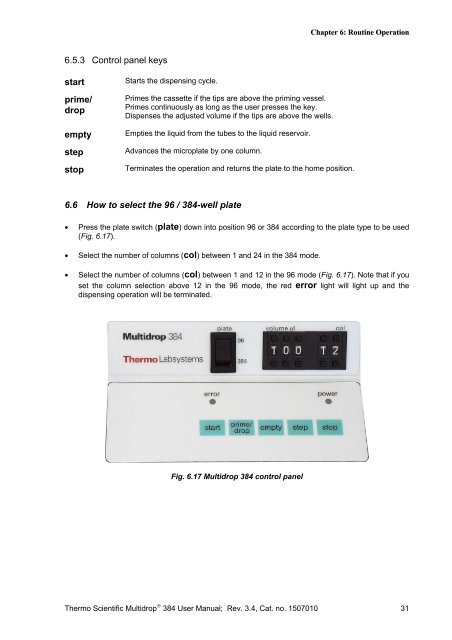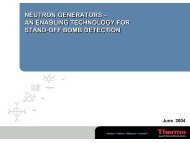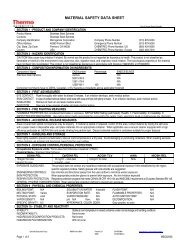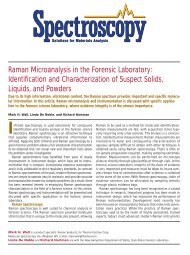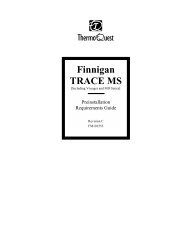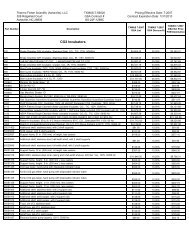Thermo Scientific Multidrop® 384 - Lab Equipment, Industrial ...
Thermo Scientific Multidrop® 384 - Lab Equipment, Industrial ...
Thermo Scientific Multidrop® 384 - Lab Equipment, Industrial ...
Create successful ePaper yourself
Turn your PDF publications into a flip-book with our unique Google optimized e-Paper software.
6.5.3 Control panel keys<br />
start<br />
prime/<br />
drop<br />
empty<br />
step<br />
stop<br />
Starts the dispensing cycle.<br />
Primes the cassette if the tips are above the priming vessel.<br />
Primes continuously as long as the user presses the key.<br />
Dispenses the adjusted volume if the tips are above the wells.<br />
Empties the liquid from the tubes to the liquid reservoir.<br />
Advances the microplate by one column.<br />
Terminates the operation and returns the plate to the home position.<br />
6.6 How to select the 96 / <strong>384</strong>-well plate<br />
Chapter 6: Routine Operation<br />
• Press the plate switch (plate) down into position 96 or <strong>384</strong> according to the plate type to be used<br />
(Fig. 6.17).<br />
• Select the number of columns (col) between 1 and 24 in the <strong>384</strong> mode.<br />
• Select the number of columns (col) between 1 and 12 in the 96 mode (Fig. 6.17). Note that if you<br />
set the column selection above 12 in the 96 mode, the red error light will light up and the<br />
dispensing operation will be terminated.<br />
Fig. 6.17 Multidrop <strong>384</strong> control panel<br />
<strong>Thermo</strong> <strong>Scientific</strong> Multidrop ® <strong>384</strong> User Manual; Rev. 3.4, Cat. no. 1507010 31