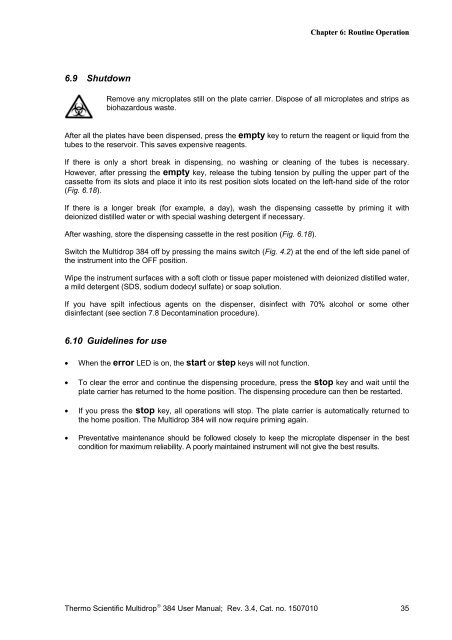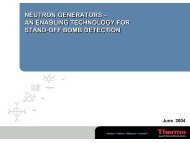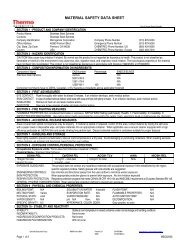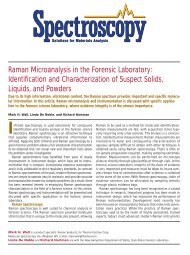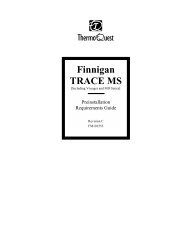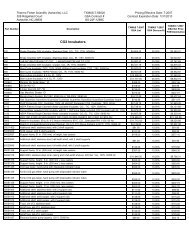Thermo Scientific Multidrop® 384 - Lab Equipment, Industrial ...
Thermo Scientific Multidrop® 384 - Lab Equipment, Industrial ...
Thermo Scientific Multidrop® 384 - Lab Equipment, Industrial ...
Create successful ePaper yourself
Turn your PDF publications into a flip-book with our unique Google optimized e-Paper software.
6.9 Shutdown<br />
Chapter 6: Routine Operation<br />
Remove any microplates still on the plate carrier. Dispose of all microplates and strips as<br />
biohazardous waste.<br />
After all the plates have been dispensed, press the empty key to return the reagent or liquid from the<br />
tubes to the reservoir. This saves expensive reagents.<br />
If there is only a short break in dispensing, no washing or cleaning of the tubes is necessary.<br />
However, after pressing the empty key, release the tubing tension by pulling the upper part of the<br />
cassette from its slots and place it into its rest position slots located on the left-hand side of the rotor<br />
(Fig. 6.18).<br />
If there is a longer break (for example, a day), wash the dispensing cassette by priming it with<br />
deionized distilled water or with special washing detergent if necessary.<br />
After washing, store the dispensing cassette in the rest position (Fig. 6.18).<br />
Switch the Multidrop <strong>384</strong> off by pressing the mains switch (Fig. 4.2) at the end of the left side panel of<br />
the instrument into the OFF position.<br />
Wipe the instrument surfaces with a soft cloth or tissue paper moistened with deionized distilled water,<br />
a mild detergent (SDS, sodium dodecyl sulfate) or soap solution.<br />
If you have spilt infectious agents on the dispenser, disinfect with 70% alcohol or some other<br />
disinfectant (see section 7.8 Decontamination procedure).<br />
6.10 Guidelines for use<br />
• When the error LED is on, the start or step keys will not function.<br />
• To clear the error and continue the dispensing procedure, press the stop key and wait until the<br />
plate carrier has returned to the home position. The dispensing procedure can then be restarted.<br />
• If you press the stop key, all operations will stop. The plate carrier is automatically returned to<br />
the home position. The Multidrop <strong>384</strong> will now require priming again.<br />
• Preventative maintenance should be followed closely to keep the microplate dispenser in the best<br />
condition for maximum reliability. A poorly maintained instrument will not give the best results.<br />
<strong>Thermo</strong> <strong>Scientific</strong> Multidrop ® <strong>384</strong> User Manual; Rev. 3.4, Cat. no. 1507010 35