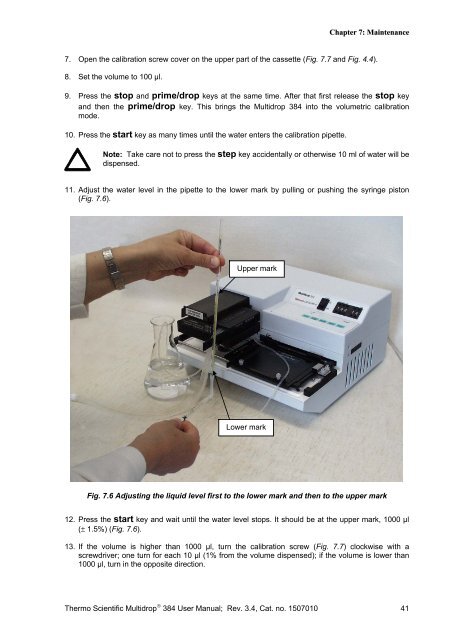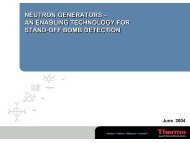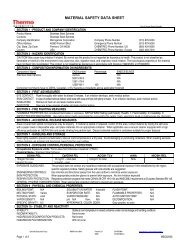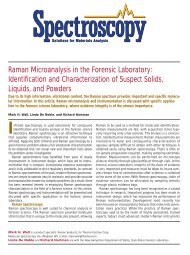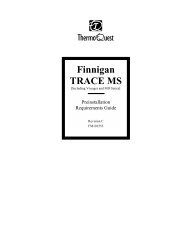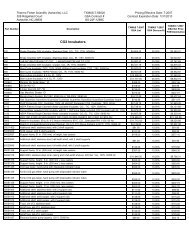Thermo Scientific Multidrop® 384 - Lab Equipment, Industrial ...
Thermo Scientific Multidrop® 384 - Lab Equipment, Industrial ...
Thermo Scientific Multidrop® 384 - Lab Equipment, Industrial ...
You also want an ePaper? Increase the reach of your titles
YUMPU automatically turns print PDFs into web optimized ePapers that Google loves.
Chapter 7: Maintenance<br />
7. Open the calibration screw cover on the upper part of the cassette (Fig. 7.7 and Fig. 4.4).<br />
8. Set the volume to 100 µl.<br />
9. Press the stop and prime/drop keys at the same time. After that first release the stop key<br />
and then the prime/drop key. This brings the Multidrop <strong>384</strong> into the volumetric calibration<br />
mode.<br />
10. Press the start key as many times until the water enters the calibration pipette.<br />
Note: Take care not to press the step key accidentally or otherwise 10 ml of water will be<br />
dispensed.<br />
11. Adjust the water level in the pipette to the lower mark by pulling or pushing the syringe piston<br />
(Fig. 7.6).<br />
Upper mark<br />
Lower mark<br />
Fig. 7.6 Adjusting the liquid level first to the lower mark and then to the upper mark<br />
12. Press the start key and wait until the water level stops. It should be at the upper mark, 1000 µl<br />
(± 1.5%) (Fig. 7.6).<br />
13. If the volume is higher than 1000 µl, turn the calibration screw (Fig. 7.7) clockwise with a<br />
screwdriver; one turn for each 10 µl (1% from the volume dispensed); if the volume is lower than<br />
1000 µl, turn in the opposite direction.<br />
<strong>Thermo</strong> <strong>Scientific</strong> Multidrop ® <strong>384</strong> User Manual; Rev. 3.4, Cat. no. 1507010 41