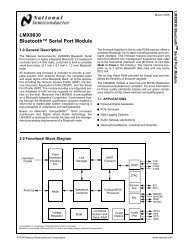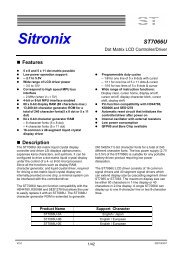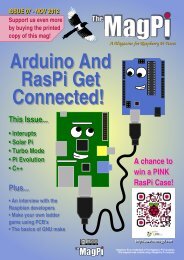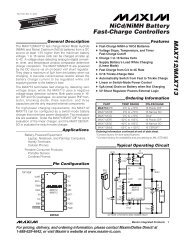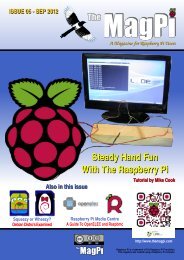RBT-001 Module - User Manual v.1.2
RBT-001 Module - User Manual v.1.2
RBT-001 Module - User Manual v.1.2
You also want an ePaper? Increase the reach of your titles
YUMPU automatically turns print PDFs into web optimized ePapers that Google loves.
Command mode and Transparent modeCommand ModeThe <strong>RBT</strong>-<strong>001</strong> offers a wide range of commands to configure the hardware and theBluetooth operation. As the command set is on top of the profiles, Bluetooth operationalcommands are reduced to high level commands controlling general Bluetooth operation.In Command Mode, the <strong>RBT</strong>-<strong>001</strong> will try to interpret all data sent over the UART to aknown command. The commands have to be sent in a specific package format. Theinterface is based on an event mechanism. Any command sent will be confirmed by theappropriate confirmation event. Unexpected events (e.g. incoming links) will be reportedby indication events.Please refer to the following section for a complete list of commands and their usage.Transparent ModeIn case the <strong>RBT</strong>-<strong>001</strong> has established a link to only one remote device and no configurationcommands have to be sent to the <strong>RBT</strong>-<strong>001</strong> ("Command Mode"), the UART interface canbe switched to “Transparent mode”. This means data are directly routed to the Bluetoothlink and not interpreted. Also incoming data are not indicated as events, they are sent asRAW data to the UART.Leaving transparent modeAs the <strong>RBT</strong>-<strong>001</strong> does not listen to commands, UART Break has to be used to tell thedevice to leave the transparent mode.RoboTech Bluetooth Serial <strong>Module</strong><strong>User</strong> <strong>Manual</strong> Ver. 1.212