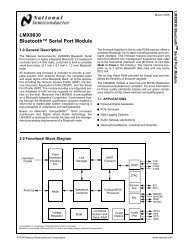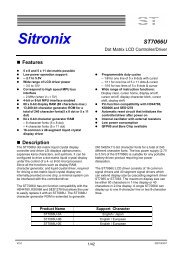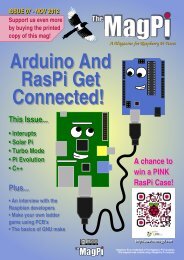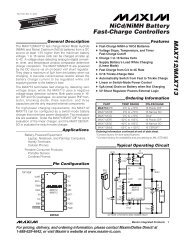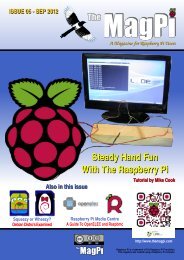RBT-001 Module - User Manual v.1.2
RBT-001 Module - User Manual v.1.2
RBT-001 Module - User Manual v.1.2
Create successful ePaper yourself
Turn your PDF publications into a flip-book with our unique Google optimized e-Paper software.
DescriptionConfirm to the request above.PacketType CFMOpcode SPP_GET_PORT_STATUSDataLength 5DataStatus1 byteERROR_OKERROR_UNSPECIFIED_ERRORERROR_SPP_INVALID_PORTERROR_SPP_PORT_NOT_OPENLocalPort Local RFCOMM port number. Range 1-301 bytePortStatus1 byteBreakLength2 bytesBitfield: 0000000X DTR 0 = Low1 = HighBitfield: 000000X0 RTS 0 = Low1 = HighBitfield: 00000X00 DSR 0 = Low1 = HighBitfield: 0000X000 CTS 0 = Low1 = HighBitfield: 000X0000 Overrun Error 0 = No Error1 = Overrun ErrorBitfield: 00X00000 Parity Error 0 = No Error1 = Parity ErrorBitfield: 0X000000 Framing Error 0 = No Error1 = Framing ErrorBitfield:X0000000 DLC established 0 = No DLC1 = DLC is availableThe length in ms of the detected break. The value 0 is used to indicate that nobreak has been detected.Set DTRDescriptionThis command sets the state of the DTR bit. Since RFCOMM acts as a"null modem" where DTR and DSR are connected, the remote devicewill see this as a change of the state of the DSR signal. In case theremote device is a <strong>RBT</strong>-<strong>001</strong>, this remote <strong>RBT</strong>-<strong>001</strong> will send a "SPPPort Status Changed Indicator" to its application.PacketType REQOpcode SPP_PORT_SET_DTRDataLength 2DataLocalPort Local RFCOMM port number. Range 1-301 byteState 0: False.1: True.DescriptionConfirm to the request above.PacketType CFMOpcode SPP_PORT_SET_DTRDataLength 2DataStatus1 byteERROR_OKERROR_ILLEGAL_STATE_VALUEERROR_SPP_INVALID_PORTERROR_SPP_PORT_NOT_OPENLocalPort1 byteLocal RFCOMM port number. Range 1-30RoboTech Bluetooth Serial <strong>Module</strong><strong>User</strong> <strong>Manual</strong> Ver. 1.244