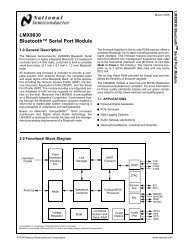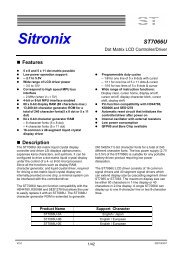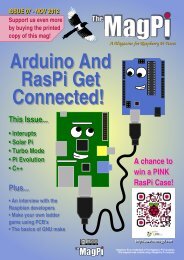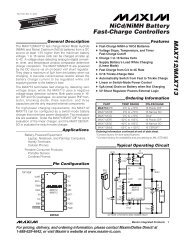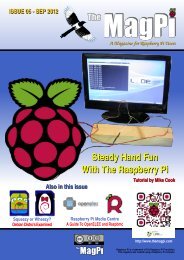RBT-001 Module - User Manual v.1.2
RBT-001 Module - User Manual v.1.2
RBT-001 Module - User Manual v.1.2
You also want an ePaper? Increase the reach of your titles
YUMPU automatically turns print PDFs into web optimized ePapers that Google loves.
LocalPort1 byteBaudRate1 bytePortsettings1 byteFlowControl1 byteXonChar1 byteXoffChar1 byteLocal RFCOMM port number. Range 1-30Baudrate0x00 = 2400 baud 0x01 = 4800 baud 0x02 = 7200 baud0x03 = 9600 baud 0x04 = 19200 baud 0x05 = 38400 baud0x06 = 57600 baud 0x07 = 115200 baud 0x08 = 230400 baudBitfield: 000000XX Number of databits 00=5 bits01=6 bits02=7 bits03=8 bitsBitfield: 00000X00 Number of stopbits 0 = 11 = 1.5Bitfield: 0000X000 Parity 0 = No parity1 = ParityBitfield: 00XX0000 ParityType 00=ODD01=EVEN02=MARK03=SPACEBitfield: XX000000 ReservedBitfield: 0000000X XonXoffOnInput 0=Disable1=EnableBitfield: 000000X0 XonXoffOnOutput 0=Disable1=EnableBitfield: 00000X00 RtrOnInput 0=Disable1=EnableBitfield: 0000X000 RtrOnOutput 0=Disable1=EnableBitfield: 000X0000 RtcOnInput 0=Disable1=EnableBitfield: 00X00000 RtcOnOutput 0=Disable1=EnableBitfield: XX000000 ReservedChar used for Xon, if Xon/Xoff flowcontrol is used.Char used for Xoff, if Xon/Xoff flowcontrol is used.Port Config ChangedDescriptionSent from the <strong>RBT</strong>-<strong>001</strong> when remote device has changed the portconfiguration.PacketType INDOpcode SPP_PORT_CONFIG_CHANGEDDataLength 6DataLocalPort Local RFCOMM port number. Range 1-301 byteBaudRate1 bytePortsettings1 byteBaudrate0x00 = 2400 baud 0x01 = 4800 baud 0x02 = 7200 baud0x03 = 9600 baud 0x04 = 19200 baud 0x05 = 38400 baud0x06 = 57600 baud 0x07 = 115200 baud 0x08 = 230400 baudBitfield: 000000XX Number of databits 00=5 bits01=6 bits02=7 bits03=8 bitsBitfield: 00000X00 Number of stopbits 0 = 11 = 1.5RoboTech Bluetooth Serial <strong>Module</strong><strong>User</strong> <strong>Manual</strong> Ver. 1.242