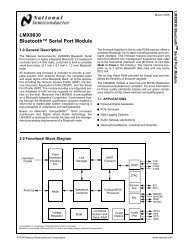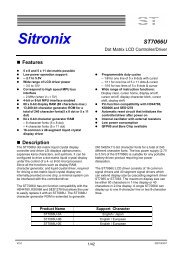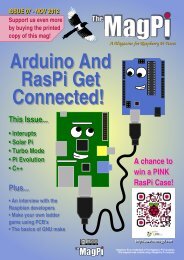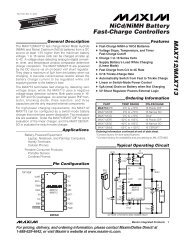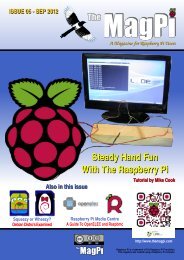RBT-001 Module - User Manual v.1.2
RBT-001 Module - User Manual v.1.2
RBT-001 Module - User Manual v.1.2
Create successful ePaper yourself
Turn your PDF publications into a flip-book with our unique Google optimized e-Paper software.
DescriptionConfirms the request abovePacketType CFMOpcode SDAP_CONNECTDataLength 1DataStatus1 byteERROR_OKERROR_INVALID_NO_OF_PARAMETERSERROR_CONNECTION_FAILEDDisconnectDescriptionThis command disconnects the active SDP connection.PacketType REQOpcode SDAP_DISCONNECTDataLength 0DescriptionConfirms the request abovePacketType CFMOpcode SDAP_DISCONNECTDataLength 1DataStatus1 byteERROR_OKERROR_INVALID_NO_OF_PARAMETERSConnection LostDescriptionNotification sent to the application when a loss of the SDP connectionis detected.PacketType INDOpcode SDAP_CONNECTION_LOSTDataLength 0SDAP Service DiscoveryThe SDAP Service Browse can be used to get the RFComm Port Numbers of all or onlyspecific Service Classes. The search mechanism is based on the 16bit-UUID for theservices. The actual list of UUIDs can be found within the “Bluetooth Assigned Numbers”Document of the Bluetooth SIG.Service BrowseDescriptionThis command is used to browse the service record of the remotedevice.PacketType REQOpcode SDAP_SERVICE_BROWSEDataLength 2DataBrowseGroupID2 bytesThe requested browse group (16 bit UUID).The UUID has to be byte swapped within the command.RoboTech Bluetooth Serial <strong>Module</strong><strong>User</strong> <strong>Manual</strong> Ver. 1.257