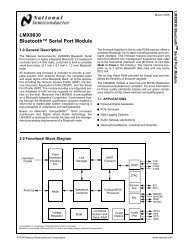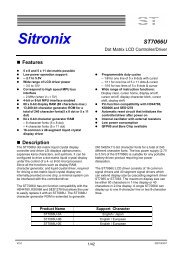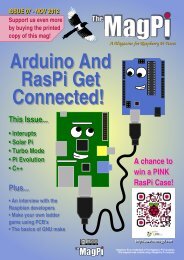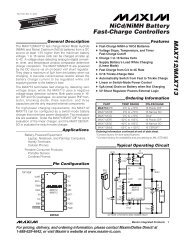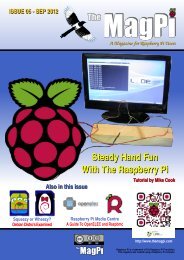RBT-001 Module - User Manual v.1.2
RBT-001 Module - User Manual v.1.2
RBT-001 Module - User Manual v.1.2
You also want an ePaper? Increase the reach of your titles
YUMPU automatically turns print PDFs into web optimized ePapers that Google loves.
Serial port profile (SPP)An active SPP link appears as a virtual serial port connection between two devices. As anyother serial connection it has different settings for that “virtual” serial port. The followingsettings enable the host to change specific port settings on that virtual port. The referencefor all commands is the local RFcomm port the link has been set up with.All commands in this section are only handled at application level and have no directimpact on the Bluetooth link.The <strong>RBT</strong>-<strong>001</strong> implements the serial port profile (SPP), and offers a very simple interfacefor RFCOMM communication.Open / Close an RFCOMM portThe device will automatically open all configured "ports to open" at start up.Reading / changing current port configurationHostA p p lic a tio nR E Q , S P P _ S E T _ P O R T _ C O N F IGC F M , S P P _ S E T _ P O R T _ C O N F IG<strong>RBT</strong>-<strong>001</strong>S im p ly B lu eR E Q , S P P _ G E T _ P O R T _ C O N F IGC F M , S P P _ G E T _ P O R T _ C O N F IGSet Port ConfigDescriptionWrite the configuration for the SPP port. These are “virtual” settings forthe air connection, not the settings for the <strong>RBT</strong>-<strong>001</strong> UART.Note: The baudrate in this configuration has no impact on thethroughput on the Bluetooth link itself or the <strong>RBT</strong>-<strong>001</strong>. It is not used bythe RFCOMM layer.PacketType REQOpcode SPP_SET_PORT_CONFIGDataLength 6DataLocalPort Local RFCOMM port number. Range 1-301 byteBaudRate1 byteBaudrate0x00 = 2400 baud 0x01 = 4800 baud 0x02 = 7200 baud0x03 = 9600 baud 0x04 = 19200 baud 0x05 = 38400 baud0x06 = 57600 baud 0x07 = 115200 baud 0x08 = 230400 baudPortsettings1 byteNote: The baudrate in this configuration has no impact on thethroughput on the Bluetooth link itself or the <strong>RBT</strong>-<strong>001</strong>. It is not used bythe RFCOMM layer. The parameter might be used as informativeparameter on the application level.Bitfield: 000000XX Number of databits 00=5 bits01=6 bits02=7 bits03=8 bitsBitfield: 00000X00 Number of stopbits 0 = 11 = 1.5Bitfield: 0000X000 Parity 0 = No parity1 = ParityRoboTech Bluetooth Serial <strong>Module</strong><strong>User</strong> <strong>Manual</strong> Ver. 1.240