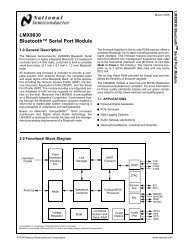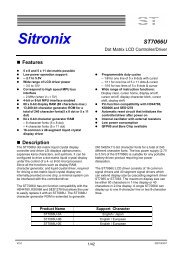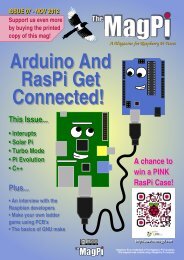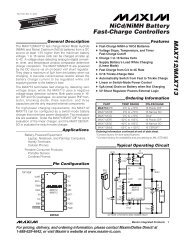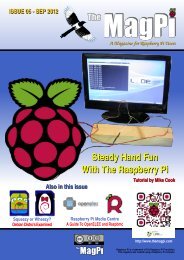RBT-001 Module - User Manual v.1.2
RBT-001 Module - User Manual v.1.2
RBT-001 Module - User Manual v.1.2
You also want an ePaper? Increase the reach of your titles
YUMPU automatically turns print PDFs into web optimized ePapers that Google loves.
Idle, Automatic and Idle, Non-automaticAfter boot-up, reset or after successfully releasing the last link, the <strong>RBT</strong>-<strong>001</strong> stays withinone of the Idle states.In case the Automatic Operation bit is set to “On”, it is also called “Idle, Automatic”.Otherwise, the state is called “Idle, Non-Automatic”In both modes, the device is able to accept incoming links or the application can use thecommand interface to actively inquire or establish a link.The difference between Automatic “On” and “Off” just shows up at an incomingconnection:Incoming Link at Idle AutomaticIn case, the <strong>RBT</strong>-<strong>001</strong> is not connected to any other device and gets an incoming linkrequest, it will ask for authentication or pin code exchange accept the link notify the application by an indicator turn off scanning (disabling page scan and inquiry scan) switch UART to "Transparent Mode" (1.3.2.2))“Idle Automatic” is optimised for cable replacement applications, not requiring anyinteraction with the <strong>RBT</strong>-<strong>001</strong> to accept an incoming link. As the <strong>RBT</strong>-<strong>001</strong> automaticallyswitches to transparent mode, the application can start sending Raw data immediatelyafter receiving the notification.Incoming Link in Idle Non-AutomaticIn case, the <strong>RBT</strong>-<strong>001</strong> is not connected to any other device and gets an incoming linkrequest, it will ask for authentication or pin code exchange accept the link notify the application by an indicator change state to "Single Slave"After link establishment, the command interface is still active, delivering incoming datausing the "Incoming Data Indicator". To send data the command "SPP Send Data" needsto be used.“Idle Non-automatic” is optimised for multi-profile applications which need to managemultiple links or different profiles at the same time. As the <strong>RBT</strong>-<strong>001</strong> stays in commandmode, the application still has full control over the <strong>RBT</strong>-<strong>001</strong>, to establish links or doconfigurations.In case "Transparent Mode" would be beneficial for some data transfer, it can be reachedanytime by sending the "Transparent Mode" command.Piconet MasterIn Piconet Master, the <strong>RBT</strong>-<strong>001</strong> is in a link with one or more devices as Bluetooth Master.The Bluetooth specification describes the Master as the controlling device for the piconet.The Master defines the hopping sequence and manages the connection to each slave.In general, a Bluetooth device will be master of the link, when it initiated the link (using thepaging procedure). A device accepting an incoming link is called slave. However, everyRoboTech Bluetooth Serial <strong>Module</strong><strong>User</strong> <strong>Manual</strong> Ver. 1.218