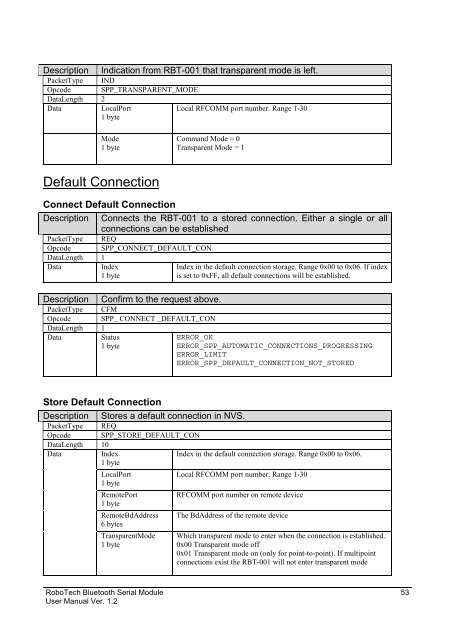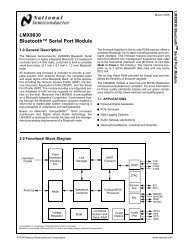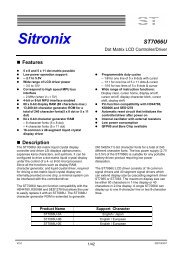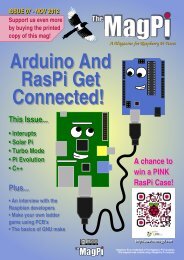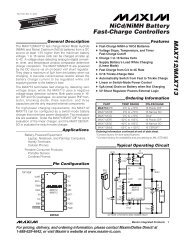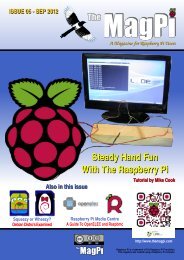RBT-001 Module - User Manual v.1.2
RBT-001 Module - User Manual v.1.2
RBT-001 Module - User Manual v.1.2
Create successful ePaper yourself
Turn your PDF publications into a flip-book with our unique Google optimized e-Paper software.
DescriptionIndication from <strong>RBT</strong>-<strong>001</strong> that transparent mode is left.PacketType INDOpcode SPP_TRANSPARENT_MODEDataLength 2DataLocalPort1 byteLocal RFCOMM port number. Range 1-30Mode1 byteCommand Mode = 0Transparent Mode = 1Default ConnectionConnect Default ConnectionDescriptionConnects the <strong>RBT</strong>-<strong>001</strong> to a stored connection. Either a single or allconnections can be establishedPacketType REQOpcode SPP_CONNECT_DEFAULT_CONDataLength 1DataIndex1 byteDescriptionConfirm to the request above.Index in the default connection storage. Range 0x00 to 0x06. If indexis set to 0xFF, all default connections will be established.PacketType CFMOpcode SPP_ CONNECT _DEFAULT_CONDataLength 1DataStatus1 byteERROR_OKERROR_SPP_AUTOMATIC_CONNECTIONS_PROGRESSINGERROR_LIMITERROR_SPP_DEFAULT_CONNECTION_NOT_STOREDStore Default ConnectionDescriptionStores a default connection in NVS.PacketType REQOpcode SPP_STORE_DEFAULT_CONDataLength 10DataIndex1 byteIndex in the default connection storage. Range 0x00 to 0x06.LocalPort1 byteRemotePort1 byteRemoteBdAddress6 bytesTransparentMode1 byteLocal RFCOMM port number. Range 1-30RFCOMM port number on remote deviceThe BdAddress of the remote deviceWhich transparent mode to enter when the connection is established.0x00 Transparent mode off0x01 Transparent mode on (only for point-to-point). If multipointconnections exist the <strong>RBT</strong>-<strong>001</strong> will not enter transparent modeRoboTech Bluetooth Serial <strong>Module</strong><strong>User</strong> <strong>Manual</strong> Ver. 1.253