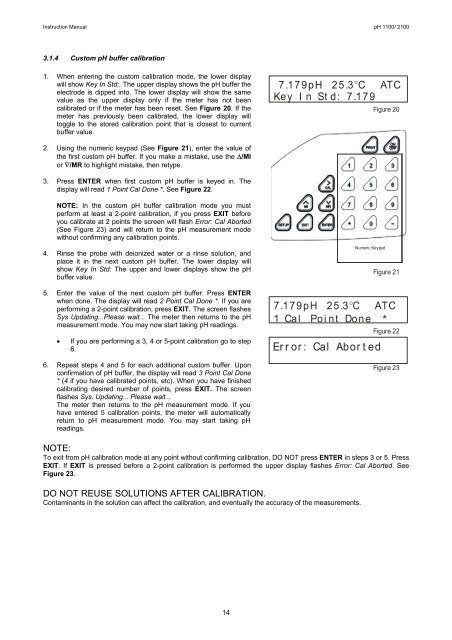Instruction Manuals - Cole-Parmer
Instruction Manuals - Cole-Parmer
Instruction Manuals - Cole-Parmer
You also want an ePaper? Increase the reach of your titles
YUMPU automatically turns print PDFs into web optimized ePapers that Google loves.
<strong>Instruction</strong> Manual pH 1100/ 21003.1.4 Custom pH buffer calibration1. When entering the custom calibration mode, the lower displaywill show Key In Std:. The upper display shows the pH buffer theelectrode is dipped into. The lower display will show the samevalue as the upper display only if the meter has not beencalibrated or if the meter has been reset. See Figure 20. If themeter has previously been calibrated, the lower display willtoggle to the stored calibration point that is closest to currentbuffer value.7.179pH 25.3 ° ° CATCKey I n St d: 7.179Figure 202. Using the numeric keypad (See Figure 21), enter the value ofthe first custom pH buffer. If you make a mistake, use the Δ/MIor ∇/MR to highlight mistake, then retype.3. Press ENTER when first custom pH buffer is keyed in. Thedisplay will read 1 Point Cal Done *. See Figure 22.NOTE: In the custom pH buffer calibration mode you mustperform at least a 2-point calibration, if you press EXIT beforeyou calibrate at 2 points the screen will flash Error: Cal Aborted(See Figure 23) and will return to the pH measurement modewithout confirming any calibration points.4. Rinse the probe with deionized water or a rinse solution, andplace it in the next custom pH buffer. The lower display willshow Key In Std: The upper and lower displays show the pHbuffer value.5. Enter the value of the next custom pH buffer. Press ENTERwhen done. The display will read 2 Point Cal Done *. If you areperforming a 2-point calibration, press EXIT. The screen flashesSys Updating...Please wait... The meter then returns to the pHmeasurement mode. You may now start taking pH readings.• If you are performing a 3, 4 or 5-point calibration go to step6.6. Repeat steps 4 and 5 for each additional custom buffer. Uponconfirmation of pH buffer, the display will read 3 Point Cal Done* (4 if you have calibrated points, etc). When you have finishedcalibrating desired number of points, press EXIT. The screenflashes Sys. Updating... Please wait...The meter then returns to the pH measurement mode. If youhave entered 5 calibration points, the meter will automaticallyreturn to pH measurement mode. You may start taking pHreadings.Numeric KeypadEr r or : Cal Abor t edFigure 217.179pH 25.3 °CATC11Cal Point Point Cal Done* *Figure 22Figure 23NOTE:To exit from pH calibration mode at any point without confirming calibration, DO NOT press ENTER in steps 3 or 5. PressEXIT. If EXIT is pressed before a 2-point calibration is performed the upper display flashes Error: Cal Aborted. SeeFigure 23.DO NOT REUSE SOLUTIONS AFTER CALIBRATION.Contaminants in the solution can affect the calibration, and eventually the accuracy of the measurements.14