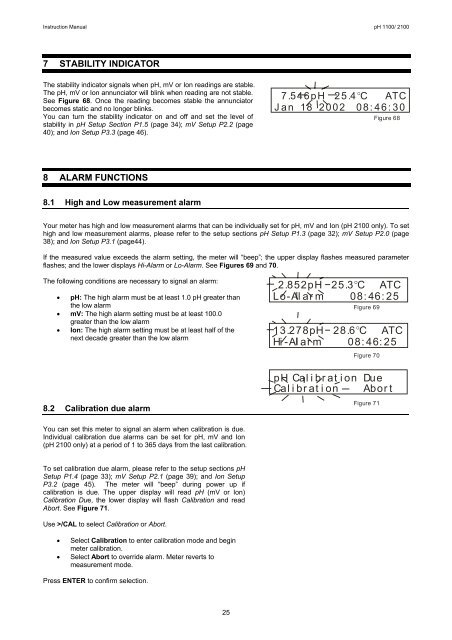Instruction Manuals - Cole-Parmer
Instruction Manuals - Cole-Parmer
Instruction Manuals - Cole-Parmer
Create successful ePaper yourself
Turn your PDF publications into a flip-book with our unique Google optimized e-Paper software.
<strong>Instruction</strong> Manual pH 1100/ 21007 STABILITY INDICATORThe stability indicator signals when pH, mV or Ion readings are stable.The pH, mV or Ion annunciator will blink when reading are not stable.See Figure 68. Once the reading becomes stable the annunciatorbecomes static and no longer blinks.You can turn the stability indicator on and off and set the level ofstability in pH Setup Section P1.5 (page 34); mV Setup P2.2 (page40); and Ion Setup P3.3 (page 46).7.546pH 25.4°C ATCJan 18 2002 08:46:30Figure 688 ALARM FUNCTIONS8.1 High and Low measurement alarmYour meter has high and low measurement alarms that can be individually set for pH, mV and Ion (pH 2100 only). To sethigh and low measurement alarms, please refer to the setup sections pH Setup P1.3 (page 32); mV Setup P2.0 (page38); and Ion Setup P3.1 (page44).If the measured value exceeds the alarm setting, the meter will “beep”; the upper display flashes measured parameterflashes; and the lower displays Hi-Alarm or Lo-Alarm. See Figures 69 and 70.The following conditions are necessary to signal an alarm:• pH: The high alarm must be at least 1.0 pH greater thanthe low alarm• mV: The high alarm setting must be at least 100.0greater than the low alarm• Ion: The high alarm setting must be at least half of thenext decade greater than the low alarm2.852pH 25.3°C ATCLo-Alarm 08:46:25Figure 6913.278pH 28.6°C ATCHi-Alarm 08:46:25Figure 70pH Calibrat ion DueCalibrat ion Abort8.2 Calibration due alarmFigure 71You can set this meter to signal an alarm when calibration is due.Individual calibration due alarms can be set for pH, mV and Ion(pH 2100 only) at a period of 1 to 365 days from the last calibration.To set calibration due alarm, please refer to the setup sections pHSetup P1.4 (page 33); mV Setup P2.1 (page 39); and Ion SetupP3.2 (page 45). The meter will “beep” during power up ifcalibration is due. The upper display will read pH (mV or Ion)Calibration Due, the lower display will flash Calibration and readAbort. See Figure 71.Use >/CAL to select Calibration or Abort.• Select Calibration to enter calibration mode and beginmeter calibration.• Select Abort to override alarm. Meter reverts tomeasurement mode.Press ENTER to confirm selection.25