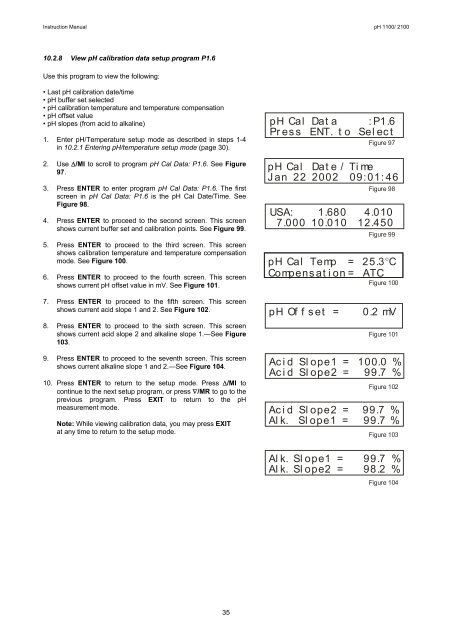Instruction Manuals - Cole-Parmer
Instruction Manuals - Cole-Parmer
Instruction Manuals - Cole-Parmer
Create successful ePaper yourself
Turn your PDF publications into a flip-book with our unique Google optimized e-Paper software.
<strong>Instruction</strong> Manual pH 1100/ 210010.2.8 View pH calibration data setup program P1.6Use this program to view the following:• Last pH calibration date/time• pH buffer set selected• pH calibration temperature and temperature compensation• pH offset value• pH slopes (from acid to alkaline)1. Enter pH/Temperature setup mode as described in steps 1-4in 10.2.1 Entering pH/temperature setup mode (page 30).2. Use Δ/MI to scroll to program pH Cal Data: P1.6. See Figure97.3. Press ENTER to enter program pH Cal Data: P1.6. The firstscreen in pH Cal Data: P1.6 is the pH Cal Date/Time. SeeFigure 98.4. Press ENTER to proceed to the second screen. This screenshows current buffer set and calibration points. See Figure 99.5. Press ENTER to proceed to the third screen. This screenshows calibration temperature and temperature compensationmode. See Figure 100.6. Press ENTER to proceed to the fourth screen. This screenshows current pH offset value in mV. See Figure 101.pH Cal Data :P1.6Press ENT. t o SelectFigure 97pH Cal Dat e / TimeJan 22 2002 09:01:46Figure 98USA: 1.680 4.0107.000 10.010 12.450Figure 99pH Cal Temp = 25.3°CCompensat ion = ATCFigure 1007. Press ENTER to proceed to the fifth screen. This screenshows current acid slope 1 and 2. See Figure 102.8. Press ENTER to proceed to the sixth screen. This screenshows current acid slope 2 and alkaline slope 1.—See Figure103.pH Of f set =0.2 mVFigure 1019. Press ENTER to proceed to the seventh screen. This screenshows current alkaline slope 1 and 2.—See Figure 104.10. Press ENTER to return to the setup mode. Press Δ/MI tocontinue to the next setup program, or press ∇/MR to go to theprevious program. Press EXIT to return to the pHmeasurement mode.Note: While viewing calibration data, you may press EXITat any time to return to the setup mode.Acid Slope1 = 100.0 %Acid Slope2 = 99.7 %Figure 102Acid Slope2 = 99.7 %Alk. Slope1 = 99.7 %Figure 103Alk. Slope1 = 99.7 %Alk. Slope2 = 98.2 %Figure 10435