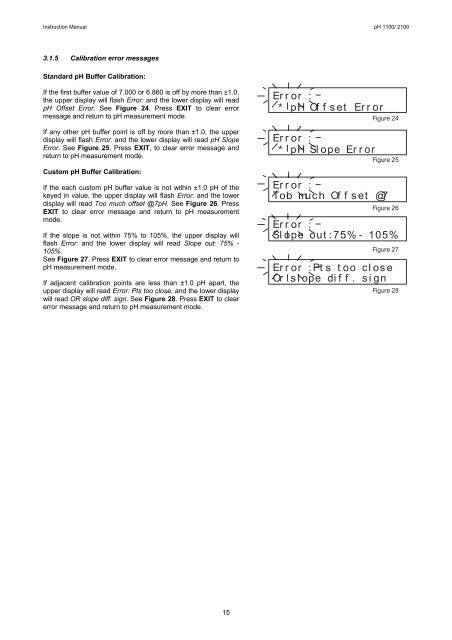Instruction Manuals - Cole-Parmer
Instruction Manuals - Cole-Parmer
Instruction Manuals - Cole-Parmer
You also want an ePaper? Increase the reach of your titles
YUMPU automatically turns print PDFs into web optimized ePapers that Google loves.
<strong>Instruction</strong> Manual pH 1100/ 21003.1.5 Calibration error messagesStandard pH Buffer Calibration:If the first buffer value of 7.000 or 6.860 is off by more than ±1.0,the upper display will flash Error: and the lower display will readpH Offset Error. See Figure 24. Press EXIT to clear errormessage and return to pH measurement mode.If any other pH buffer point is off by more than ±1.0, the upperdisplay will flash Error: and the lower display will read pH SlopeError. See Figure 25. Press EXIT, to clear error message andreturn to pH measurement mode.Custom pH Buffer Calibration:If the each custom pH buffer value is not within ±1.0 pH of thekeyed in value, the upper display will flash Error: and the lowerdisplay will read Too much offset @7pH. See Figure 26. PressEXIT to clear error message and return to pH measurementmode.If the slope is not within 75% to 105%, the upper display willflash Error: and the lower display will read Slope out: 75% -105%.See Figure 27. Press EXIT to clear error message and return topH measurement mode.If adjacent calibration points are less than ±1.0 pH apart, theupper display will read Error: Pts too close, and the lower displaywill read OR slope diff. sign. See Figure 28. Press EXIT to clearerror message and return to pH measurement mode./measurementEr r or :* pH Of f set Err orEr r or :* pH Slope Er rorFigure 24Figure 25Er r or :Too much Of f set @7Figure 26Er r or :Slope out :75% - 105%Figure 27Err or :Pt s t oo closeOr slope dif f . signFigure 2815