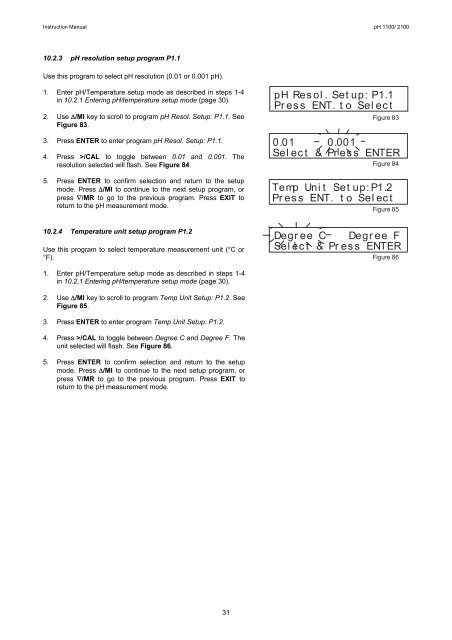<strong>Instruction</strong> Manual pH 1100/ 210010.2 pH/ temperature setup mode10.2.1 Entering pH/temperature setup mode1. Turn the meter ON. If the meter is not in the pH measurementmode, press EXIT and use >/CAL to select pH/Temp. Themode selected will flash. Press ENTER to confirm. The meter isnow in pH measurement mode.2. Press SETUP to enter the setup mode. The display will flashSetup Mode Activated, Please wait... See Figure 79.3. The meter then enters the pH/Temp Meter Setup screen. Use>/CAL to select pH/Temp. The mode selected will flash. SeeFigure 80. Press ENTER to enter pH/Temp setup mode.4. The first setup program in pH/Temp mode is pH Buffer Setup:P1.0. See Figure 81. If you want to skip to another program,use the Δ/MI and ∇/MR keys to scroll to the desired program.Set up Mode Act ivat edPlease wait . . .Figure 79Set up: pH/ Temp Met erSelect & Press ENTERFigure 80pH Buf f er Set up: P1.0Pr es s ENT. t o Sel ec tFigure 815. To exit the setup mode at anytime, press EXIT. The meterreturns to the pH/Temp measurement mode.NOTE: To exit the setup mode at anytime without confirmingchanges, press EXIT. If you have made any changes to anyprograms and press EXIT, these changes will be confirmed. Toreset meter to default factory settings, see setup program MeterReset P4.7 (page 54).10.2.2 pH buffer setup program P1.0Use this program to select calibration buffer sets: USA, NIST, Bf1, Bf2 or custom.Selectable buffer sets:USA: 1.68, 4.01, 7.00, 10.01, 12.45NIST: 1.68, 4.01, 6.86, 9.18, 12.45Bf1: 1.68, 4.01, 7.00, 9.18, 12.45Bf2: 1.68, 4.01, 6.86, 10.01, 12.45Custom: any 5 user selected custom buffers1. Enter the pH/Temperature setup mode as described above(10.2.1 Entering pH/temperature setup mode). The first setupmode is pH Buffer Setup: P1.0. See Figure 81.2. Press ENTER to enter program pH Buffer Setup: P1.0.USA NST Bf 1 Bf 2 Cus tSel ec t & Pr es s ENTERFigure 823. Press >/CAL key to toggle between USA NST Bf1 Bf2 Cust.Buffer set selected will flash. See Figure 82.4. Press ENTER to confirm selection and return to the setupmode. Press Δ/MI key to continue to the next setup program,or press ∇/MR to go to the previous program (P1.7 pHCalibration Reset). Press EXIT to return to the pHmeasurement mode.30
<strong>Instruction</strong> Manual pH 1100/ 210010.2.3 pH resolution setup program P1.1Use this program to select pH resolution (0.01 or 0.001 pH).1. Enter pH/Temperature setup mode as described in steps 1-4in 10.2.1 Entering pH/temperature setup mode (page 30).2. Use Δ/MI key to scroll to program pH Resol. Setup: P1.1. SeeFigure 83.3. Press ENTER to enter program pH Resol. Setup: P1.1.4. Press >/CAL to toggle between 0.01 and 0.001. Theresolution selected will flash. See Figure 84.5. Press ENTER to confirm selection and return to the setupmode. Press Δ/MI to continue to the next setup program, orpress ∇/MR to go to the previous program. Press EXIT toreturn to the pH measurement mode.10.2.4 Temperature unit setup program P1.2Use this program to select temperature measurement unit (°C or°F).pH Resol. Set up: P1.1Pr es s ENT. t o Sel ec tFigure 830.01 0.001Sel ec t & Pr es s ENTERFigure 84Temp Uni t Set up:P1.2Pr es s ENT. t o Sel ec tFigure 85Degree C Degree FSel ec t & Pr es s ENTERFigure 861. Enter pH/Temperature setup mode as described in steps 1-4in 10.2.1 Entering pH/temperature setup mode (page 30).2. Use Δ/MI key to scroll to program Temp Unit Setup: P1.2. SeeFigure 85.3. Press ENTER to enter program Temp Unit Setup: P1.2.4. Press >/CAL to toggle between Degree C and Degree F. Theunit selected will flash. See Figure 86.5. Press ENTER to confirm selection and return to the setupmode. Press Δ/MI to continue to the next setup program, orpress ∇/MR to go to the previous program. Press EXIT toreturn to the pH measurement mode.Mode31