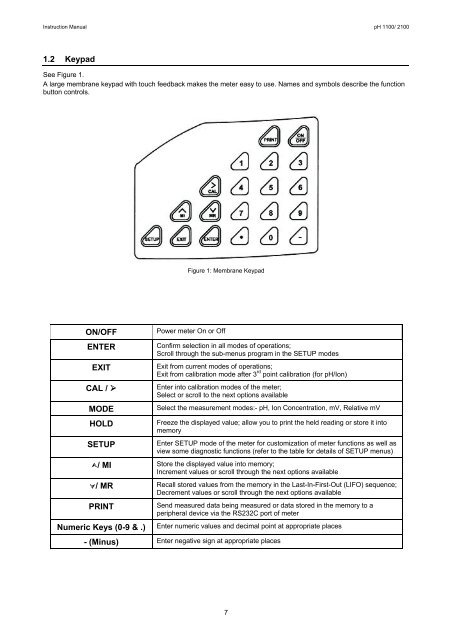Instruction Manuals - Cole-Parmer
Instruction Manuals - Cole-Parmer
Instruction Manuals - Cole-Parmer
You also want an ePaper? Increase the reach of your titles
YUMPU automatically turns print PDFs into web optimized ePapers that Google loves.
<strong>Instruction</strong> Manual pH 1100/ 21001.2 KeypadSee Figure 1.A large membrane keypad with touch feedback makes the meter easy to use. Names and symbols describe the functionbutton controls.Figure 1: Membrane KeypadON/OFFENTEREXITPower meter On or OffConfirm selection in all modes of operations;Scroll through the sub-menus program in the SETUP modesExit from current modes of operations;Exit from calibration mode after 3 rd point calibration (for pH/Ion)CAL / ‣ Enter into calibration modes of the meter;Select or scroll to the next options availableMODEHOLDSETUPSelect the measurement modes:- pH, Ion Concentration, mV, Relative mVFreeze the displayed value; allow you to print the held reading or store it intomemoryEnter SETUP mode of the meter for customization of meter functions as well asview some diagnostic functions (refer to the table for details of SETUP menus)/ MI Store the displayed value into memory;Increment values or scroll through the next options available/ MR Recall stored values from the memory in the Last-In-First-Out (LIFO) sequence;Decrement values or scroll through the next options availablePRINTNumeric Keys (0-9 & .)Send measured data being measured or data stored in the memory to aperipheral device via the RS232C port of meterEnter numeric values and decimal point at appropriate places- (Minus) Enter negative sign at appropriate places7