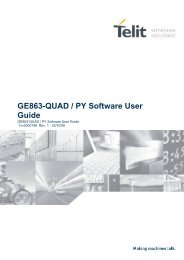GM862-GPS Software User Guide - SemiconductorStore.com
GM862-GPS Software User Guide - SemiconductorStore.com
GM862-GPS Software User Guide - SemiconductorStore.com
Create successful ePaper yourself
Turn your PDF publications into a flip-book with our unique Google optimized e-Paper software.
<strong>GM862</strong>-<strong>GPS</strong> <strong>Software</strong> <strong>User</strong> <strong>Guide</strong>1vv0300729 Rev. 4 - 24/01/072.5 Checking GSM device functionalityAfter a proper power on the device is ready to receive AT <strong>com</strong>mands on the serial port.Several things have to be checked in order to be sure that the device is ready to send and receivecalls and SMS:2.5.1 AutobaudingAt startup it is necessary to send an AT <strong>com</strong>mand to make the device set the right speed andcharacter format of the serial port. When this is done the device responds with OK. If no response isreceived within the timeout period of 200 ms retry.• Send <strong>com</strong>mand AT• wait for OK responseafter this initial <strong>com</strong>mand, it is advisable to fix the port rate, in order to eliminate possible errors indetecting the serial speed rate:• Send <strong>com</strong>mand AT+IPR=• wait for OK responsewhere rate is the port speed and can be 0, 300,1200,2400,4800,9600,19200,38400,57600,115200bps.If is set to 0, then automatic speed detection is enabled and also character format (see +ICF)is set to auto-detect. (default)If is specified and not 0, DTE-DCE speed is fixed at that speed, hence no speed auto-detection(autobauding) is enabled.TIP: The serial port suggested setting is: port speed 38400, character format 8N1 (8 bit perchar, No parity bit, 1 stop bit).Reproduction forbidden without Telit Communications S.p.A. written authorization - All Rights Reserved page 10 of 111