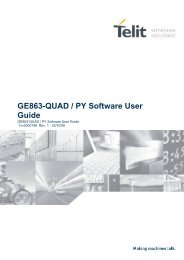GM862-GPS Software User Guide - SemiconductorStore.com
GM862-GPS Software User Guide - SemiconductorStore.com
GM862-GPS Software User Guide - SemiconductorStore.com
Create successful ePaper yourself
Turn your PDF publications into a flip-book with our unique Google optimized e-Paper software.
AT+CPBR=7the response may look like:+CPBR= 7,"+39404192369",145,"Fabio"<strong>GM862</strong>-<strong>GPS</strong> <strong>Software</strong> <strong>User</strong> <strong>Guide</strong>1vv0300729 Rev. 4 - 24/01/07OK- Now you might want to look for the entries at the positions from 7 to 9 and for example the position atindex 8 is empty<strong>com</strong>mand:AT+CPBR=7,9the response may look like:+CPBR= 7,"+39404192369",145,"Fabio"+CPBR= 9,"0404192111",129,"Fabrizio"OK3.1.4 Phonebook entry WriteAs first thing, you must select the desired storage as active (see par.3.1.1.1). Then:• send <strong>com</strong>mand AT+CPBW=,,,where: is the index number of the desired PB record to be written (may be omitted if anyempty record number can be used). is the phone number; is the type of number:145 – international numbering scheme (contains the character "+")129 – national numbering scheme is the alphanumeric name associated with the number.• wait for response:Response Reason ActionOKRecord has been successfully Proceed aheadwrittenERROR some error occurred Enable extended result codes(see par. 2.5.2.1), and retry.+CME ERROR: 10 SIM not present Check SIM or require SIMinsertion and repeat from par.2.5.2.2+CMS ERROR: 310 SIM not present Check SIM or require SIMinsertion and repeat from par.2.5.2.2Reproduction forbidden without Telit Communications S.p.A. written authorization - All Rights Reserved page 34 of 111