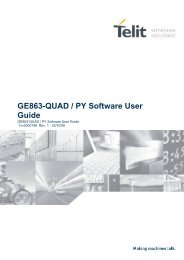GM862-GPS Software User Guide - SemiconductorStore.com
GM862-GPS Software User Guide - SemiconductorStore.com
GM862-GPS Software User Guide - SemiconductorStore.com
You also want an ePaper? Increase the reach of your titles
YUMPU automatically turns print PDFs into web optimized ePapers that Google loves.
<strong>GM862</strong>-<strong>GPS</strong> <strong>Software</strong> <strong>User</strong> <strong>Guide</strong>1vv0300729 Rev. 4 - 24/01/073.1.2 Phonebook entry search by NameAs first thing, you must select the "SM" storage as active (see par.3.1.1.1).• send <strong>com</strong>mand AT+CPBF=where: is the desired string to be found in the name field of the PB record.• wait for response in the format:+CPBF= ,"",,""OKwhere: is the record number on the PB; is the phone number; is the type of number:145 – international numbering scheme129 – national numbering scheme is the alphanumeric name associated with the number.or in the case no corresponding entries are found:+CME ERROR: 22 or simply ERROR.NOTE: The search for string is not case sensitive and the string may or may not beincluded in double brackets.For example:1- Let's assume you want to select the "SM" normal phonebook for operations,<strong>com</strong>mand:AT+CPBS="SM"responseOK- Now you might want to look for the entries with the name starting with: "FA"<strong>com</strong>mand:AT+CPBF="FA"the response may look like:+CPBF= 7,"+39404192369",145,"Fabio"+CPBF= 9,"0404192111",129,"Fabrizio"OKReproduction forbidden without Telit Communications S.p.A. written authorization - All Rights Reserved page 32 of 111