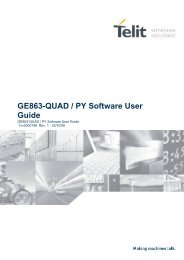GM862-GPS Software User Guide - SemiconductorStore.com
GM862-GPS Software User Guide - SemiconductorStore.com
GM862-GPS Software User Guide - SemiconductorStore.com
You also want an ePaper? Increase the reach of your titles
YUMPU automatically turns print PDFs into web optimized ePapers that Google loves.
<strong>GM862</strong>-<strong>GPS</strong> <strong>Software</strong> <strong>User</strong> <strong>Guide</strong>1vv0300729 Rev. 4 - 24/01/073.2.1.1 Set the extended in<strong>com</strong>ing call indication• Send <strong>com</strong>mand AT+CRC=where: is the operation mode selected:0 – extended results Disabled (device reports RING only)1 – extended results Enabled (device reports +CRING: indication)• wait for OK response3.2.2 Identify the CallerThe <strong>GM862</strong>-<strong>GPS</strong> is able to identify the caller number and give indication of it before the call isanswered.The calling number is presented after each RING or +CRING indication in the format:+CLIP: "",[,"",[,""[,]]]OKwhere: is the phone number; is the type of number:145 – international numbering scheme129 – national numbering scheme is the subaddress of the calling party is the type of subaddress is an optional string type alphanumeric representation of corresponding tothe entry found in phonebook; is the validity status of CLI presentation:0 CLI valid.1 CLI has been withheld by the originator.2 CLI is not available due to interworking problems or limitation or originatingnetwork.In order to use this feature you must enable the caller ID indication presentation, if feature is disabledthen no CLI indication is given after the RING or +CRING code.Reproduction forbidden without Telit Communications S.p.A. written authorization - All Rights Reserved page 40 of 111