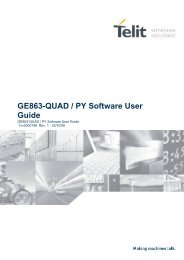GM862-GPS Software User Guide - SemiconductorStore.com
GM862-GPS Software User Guide - SemiconductorStore.com
GM862-GPS Software User Guide - SemiconductorStore.com
Create successful ePaper yourself
Turn your PDF publications into a flip-book with our unique Google optimized e-Paper software.
<strong>GM862</strong>-<strong>GPS</strong> <strong>Software</strong> <strong>User</strong> <strong>Guide</strong>1vv0300729 Rev. 4 - 24/01/073.5.1.5 Set Text Mode Parameters (only in TEXT mode)When the device is set to operate with Text SMS not with PDU, the SMS parameters that usuallyreside on the header of the PDU must be set apart with the <strong>com</strong>mand +CSMP.The parameters to be set are:• Message Format• Validity Period• Protocol Identifier• Data Coding SchemeThe meaning and format of the parameters is:- Message format, like defined for the first octet of message according to GSM 3.40:The format is an 8-bit parameter divided into 6 fields and then reported as an integer:b7 b6 b5 b4 b3 b2 b1 b0RP UDHI SRR VPF RD MTIwhereMTI message type parameter:0 1 - SMS Submit (only value supported)RD reject duplicates parameter0 - don't reject duplicates SMS in SC1 - reject duplicates on SCVPF validity period format0 0 - Validity period NOT present1 0 - VP integer represented (relative)1 1 - VP semi octet represented (absolute)0 1 - reservedSRR status report request0 - status report not requested1 - status report requestedUDHI user data Header Information0 - No Header on PDU1 - Header present on PDURP reply path0 - RP not set1 - RP set- Validity Period numerical if in relative format or string if in absolute formatReproduction forbidden without Telit Communications S.p.A. written authorization - All Rights Reserved page 61 of 111