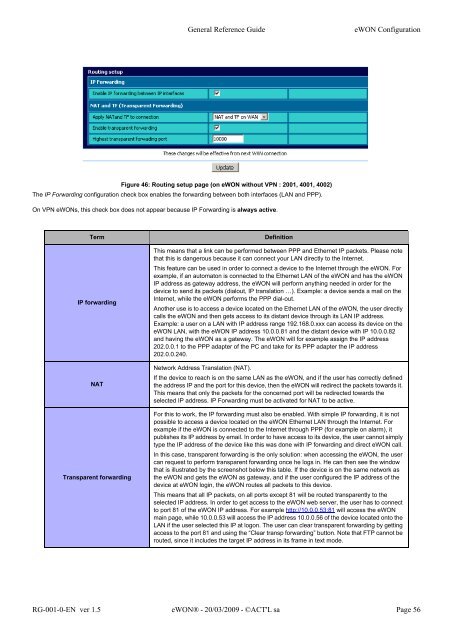eWON General Reference Guide - Esco Drives & Automation
eWON General Reference Guide - Esco Drives & Automation
eWON General Reference Guide - Esco Drives & Automation
Create successful ePaper yourself
Turn your PDF publications into a flip-book with our unique Google optimized e-Paper software.
<strong>General</strong> <strong>Reference</strong> <strong>Guide</strong><strong>eWON</strong> ConfigurationFigure 46: Routing setup page (on <strong>eWON</strong> without VPN : 2001, 4001, 4002)The IP Forwarding configuration check box enables the forwarding between both interfaces (LAN and PPP).On VPN <strong>eWON</strong>s, this check box does not appear because IP Forwarding is always active.TermIP forwardingNATTransparent forwardingDefinitionThis means that a link can be performed between PPP and Ethernet IP packets. Please notethat this is dangerous because it can connect your LAN directly to the Internet.This feature can be used in order to connect a device to the Internet through the <strong>eWON</strong>. Forexample, if an automaton is connected to the Ethernet LAN of the <strong>eWON</strong> and has the <strong>eWON</strong>IP address as gateway address, the <strong>eWON</strong> will perform anything needed in order for thedevice to send its packets (dialout, IP translation …). Example: a device sends a mail on theInternet, while the <strong>eWON</strong> performs the PPP dial-out.Another use is to access a device located on the Ethernet LAN of the <strong>eWON</strong>, the user directlycalls the <strong>eWON</strong> and then gets access to its distant device through its LAN IP address.Example: a user on a LAN with IP address range 192.168.0.xxx can access its device on the<strong>eWON</strong> LAN, with the <strong>eWON</strong> IP address 10.0.0.81 and the distant device with IP 10.0.0.82and having the <strong>eWON</strong> as a gateway. The <strong>eWON</strong> will for example assign the IP address202.0.0.1 to the PPP adapter of the PC and take for its PPP adapter the IP address202.0.0.240.Network Address Translation (NAT).If the device to reach is on the same LAN as the <strong>eWON</strong>, and if the user has correctly definedthe address IP and the port for this device, then the <strong>eWON</strong> will redirect the packets towards it.This means that only the packets for the concerned port will be redirected towards theselected IP address. IP Forwarding must be activated for NAT to be active.For this to work, the IP forwarding must also be enabled. With simple IP forwarding, it is notpossible to access a device located on the <strong>eWON</strong> Ethernet LAN through the Internet. Forexample if the <strong>eWON</strong> is connected to the Internet through PPP (for example on alarm), itpublishes its IP address by email. In order to have access to its device, the user cannot simplytype the IP address of the device like this was done with IP forwarding and direct <strong>eWON</strong> call.In this case, transparent forwarding is the only solution: when accessing the <strong>eWON</strong>, the usercan request to perform transparent forwarding once he logs in. He can then see the windowthat is illustrated by the screenshot below this table. If the device is on the same network asthe <strong>eWON</strong> and gets the <strong>eWON</strong> as gateway, and if the user configured the IP address of thedevice at <strong>eWON</strong> login, the <strong>eWON</strong> routes all packets to this device.This means that all IP packets, on all ports except 81 will be routed transparently to theselected IP address. In order to get access to the <strong>eWON</strong> web server, the user has to connectto port 81 of the <strong>eWON</strong> IP address. For example http://10.0.0.53:81 will access the <strong>eWON</strong>main page, while 10.0.0.53 will access the IP address 10.0.0.56 of the device located onto theLAN if the user selected this IP at logon. The user can clear transparent forwarding by gettingaccess to the port 81 and using the “Clear transp forwarding” button. Note that FTP cannot berouted, since it includes the target IP address in its frame in text mode.RG-001-0-EN ver 1.5 <strong>eWON</strong>® - 20/03/2009 - ©ACT'L sa Page 56